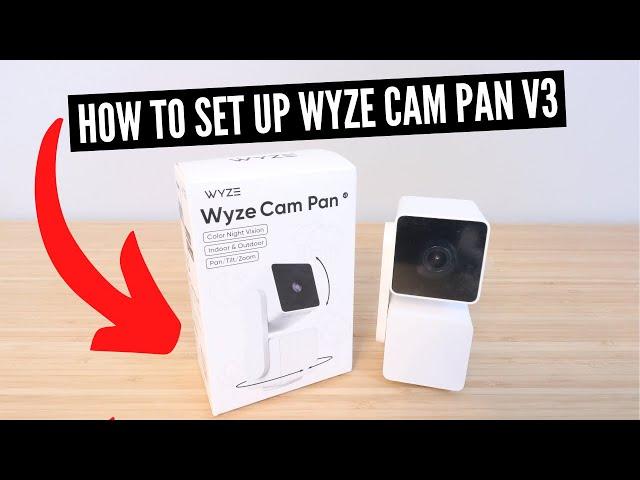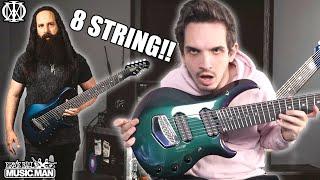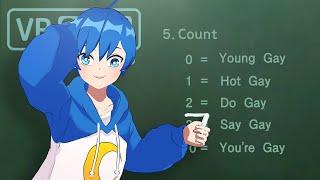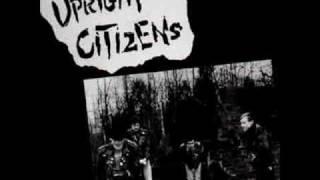Комментарии:

Thanks for adding that you were having issues with it connecting to the WiFi without the MicroSD card. Mine wasn’t as well and now it makes sense.
Ответить
Thanks great video
Ответить
No explanation on how you find your network name?
LOL
Everything else was easy to figure out.

👊🏽👊🏽👊🏽
Ответить
Cant get into the app for camera
Ответить
Your unboxing/tutorial may have gotten to Wyze, because the V3 (Black) I ordered came with a mounting guide sticker per box...😁
Ответить
Mine don’t say anything when I press set up
Ответить
thank you the QR scan had me confused... very well explained
Ответить
Why is mine upside down?
Ответить
Wyze app not working,,after putting my ID and pass stays in redirecting to home then nothing happens !
Ответить
It won't let me connect to my wifi anyway to troubleshoot this?
Ответить
Mine says update and I press to update and can’t do it with or without wi go
What do I do?

The red light on the camera won’t flash or anything and it won’t connect to my wifi
Ответить
I've been trying to get the pan scan & motion tracking set up & working on my cam for 2 weeks & I just figured it out. Kind of feel stupid for not figuring it out sooner. All tou have to do is click the 🖊 icon under waypoints & set your waypints. Then where it says sd card, take photo, record, & privacy.. Put your finger on any of those & slide your finger to the left & more options will come into view. Now if you have motion tracking turned on. Make sure you adjust the sensitivity to where it doesnt pick up every little bug or else it will be moving all over the place tracking everything!
Ответить
Hello, what's the length of the power cord?
Ответить
Do I have to keep WiFi hooked to use this camera after I set it up?
Ответить
Why wont the wyze solar panel operate this camera ?
Ответить
I actually have five WYZE cams, and one of them is the original Pan Cams,. It will follow track a moving subject. I am having trouble with making my new Pan Cam V3 follow a moving subject. It makes me wonder if it has this problem right out of the box. It is confusing as to what the setting is that causes it to track and follow a moving subject. If you tell it to "track", it appears you have to turn on Detection, but then it will only record when something is in the chosen view. I like the camera otherwise, but it is suppose to move and follow the moving subject. Still wading through trying to figure why it does not.
Ответить
Thanks
Ответить
👏🏽👏🏽👏🏽
Ответить
Wyze cam Pam.
Ответить