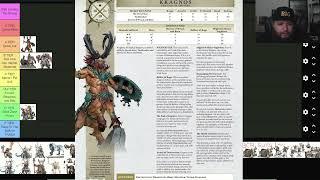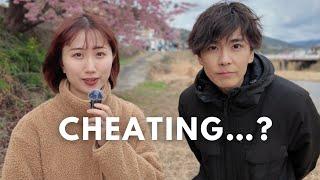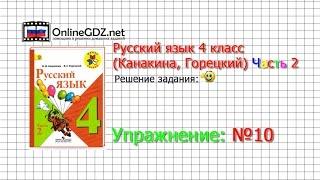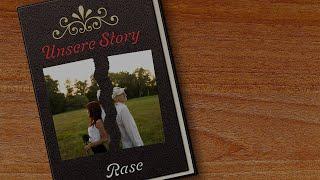![Смотреть How to Exclude Microsoft Audience Network [Step by Step for 2024] How to Exclude Microsoft Audience Network [Step by Step for 2024]](https://invideo.cc/img/full/Y2NWYWdIWm1iMVY.jpg)
How to Exclude Microsoft Audience Network [Step by Step for 2024]
Комментарии:

I want you to spend your budget as efficiently as possible. Let me know if any of these methods work for you to exclude the Microsoft Audience Network!
Ответить
Michelle, you're a legend
Ответить
Hi Michelle. Thanks for sharing. This video was helpful.
Ответить
I have had sites like that Top5 one, where I got 1000 impressions and 250 clicks in one day! I monitor the clicks, and they go to my site and bounce immediately. So they were entirely fake clicks, and Microsoft could care less about giving a refund.
This week, I have unchecked "People searching for or viewing pages about your targeted locations" and left checked "People in your targeted locations" I want people in the USA, not the whole world; so far, it seems to be wasting less money and sending me more of the people I am looking for.

Hi Michelle, insightful video as always! There's actually a better option. Microsoft Ads Website(Publisher) URL exclusion option actually sits at the AD GROUP level & not at the Campaign level. The path is to exclude 99% of the garbage placements is:
*Ad Group > Settings > Advanced Ad Group Settings > Exclusions > Ad Distribution > Microsoft sites and select traffic*
(The Default option is set to opt-in advertiser into "Entire Microsoft" network which is mostly a graveyard of garbage non-existent pages)
![How to Exclude Microsoft Audience Network [Step by Step for 2024] How to Exclude Microsoft Audience Network [Step by Step for 2024]](https://invideo.cc/img/upload/Y2NWYWdIWm1iMVY.jpg)