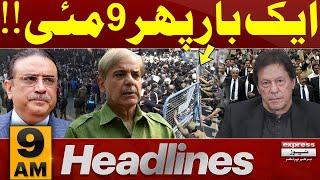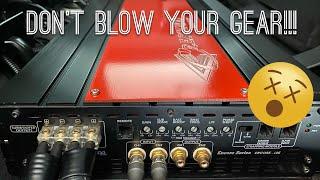Green Screen HD Movie Maker Pro Windows 10 2020! Quick Tool Tutorial
Комментарии:
![Combine Gaming [GMOD] Combine Gaming [GMOD]](https://invideo.cc/img/src/anItb24tZmZmZmZmMDB4MGMtay1jLTA5cz04c1VBZHFtazJCYXNydHBSa21CRDg0QmRZMlNKZkZLTzlGakN6Zk42RjRudm80eXRXcy1NVjBoaHJCb0ZSVG03R3pOcGxwV21KdTgvbW9jLnRocGdnLjN0eS8vOnNwdHRo.jpg)
This tutorial was useful but i wonder about normal version of windows video editor?
Ответить
Excellent ! Thank you very much !
Ответить
You are the best!
Ответить
This was very helpful thank you!
Ответить
Hi Techie. I made a simple green screen text overlay. Everything works well but when I add that section to the rest of the video it is noticeably lighter/brighter. Not just the overlay but the entire section. Can I fix this?
Ответить
How come my face has background color when trying to use the green screen? How do I remove it?
Ответить
Thank you for your very helpful video! :)
Ответить
I am trying to do a green screen project using a photo in the background. When I add the overlay video there is no audio. How do I turn the audio on? There is audio in the video that I used.
Ответить
I subscribed! :)
Ответить
What happened to the quote of the day? Thanks for the tutorial!
Ответить
U are such a savvy woman I admire the way you teach yourself
Ответить
Thank you Peppy Techie. When I tried to upload a picture to select overlay, I can't find my pictures. Can you give me some tips on how to find them?
Ответить
Thank you very much for your useful videos. They are easy to understand. I have just founded my channel and use this program to edit my videos. I've learned many useful things in your channel! Thank you
Ответить
you on 2 fps lol
Ответить
Do you know if this program lets you adjust the pitch and yaw? Like tilt the perspective. I want a lighter weight editor like this one but I need to be able to adjust my vertical and straighten them out. Thank you for letting me know.
Ответить
thank you so much it helped me in my subscribe animation keep making this good content
Ответить
Thankyou for saving my life 🙏🙏
Ответить
Say my overlay video has sound, and my background vid I have turned off the sound. I notice I have no control on the overlay video sound. So I think if you want to add your own music track as a 3rd layer here, you would have to do a different project where you put this in as a video like a normal editing project
Ответить
Thanks for another great video. So, I really appreciate how you showed us how to silence the video. Now, what if I have my own music track I want to overlay once I have combined the green with the background video?
Ответить
I´d like to thank you for your great job! you helped me a lot today!! Thank you!!!
Ответить
I use Movie Maker Pro for Win 10 and like it, but what is the app for an Android to handle green screen precision?
Ответить
Who won the Giveaway? Good video I liked it HD movie maker Pro Never heard of it
Ответить
👌👌🌹🌹
Ответить
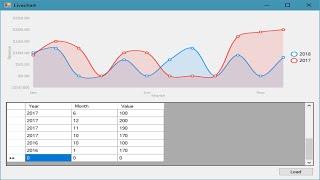




![[14 In 1] 130 Kmph FAST and FURIOUS White WAP SEVEN | Track SOUNDS | Train Gadi | Indian Railways [14 In 1] 130 Kmph FAST and FURIOUS White WAP SEVEN | Track SOUNDS | Train Gadi | Indian Railways](https://invideo.cc/img/upload/VXpra3FPWFI5T3c.jpg)