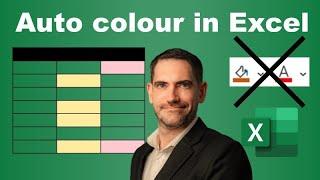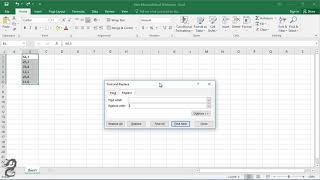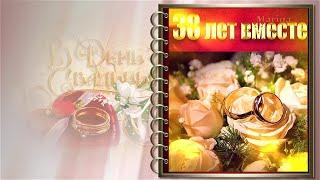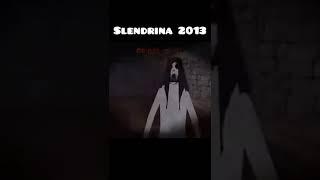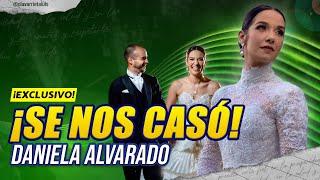Automatically colour in Excel based on criteria/table headers
Комментарии:

How if E column input number color is red then A column input number and B column input text color also will be red ?
Ответить
Hi.
I wanted to set condition if the status "Not Started" it change to Blue color and it's work. (Table 1)
Next in my color legend (Table 2)I have "Not Started" = ON or OFF. If it change to OFF I wanted the blue color change to no color in (Table 1)
I try to replicate a formula from a standard template but it's not working. Any idea how to do it? Appreciate your help.

So I need to do a table in an excel sheet table :D Weird sh*t xD, whose idea was that?! Thanks mate, that helped a lot, so many additional tips also :) LOL watching this with my mouth wide open, looks like I am not even a beginner level user in excel, I am like a .. no idea whats lower than beginner? xD
Ответить
Awesome video. Thanks David. So many tips in under 10 minutes. Excellent job mate.
Ответить
Hello sir
I want to set a condition that if A1<B1 then B1 will be green, if A1>B1 then B1 will red, if A1=B1 then B1 will be yellow.....
How should I do? Kindly help me🙏