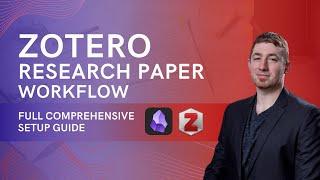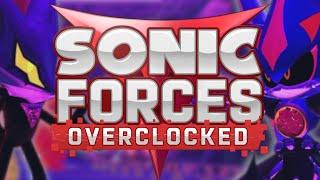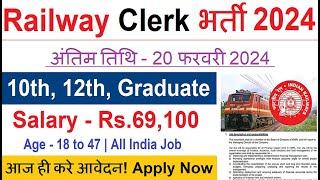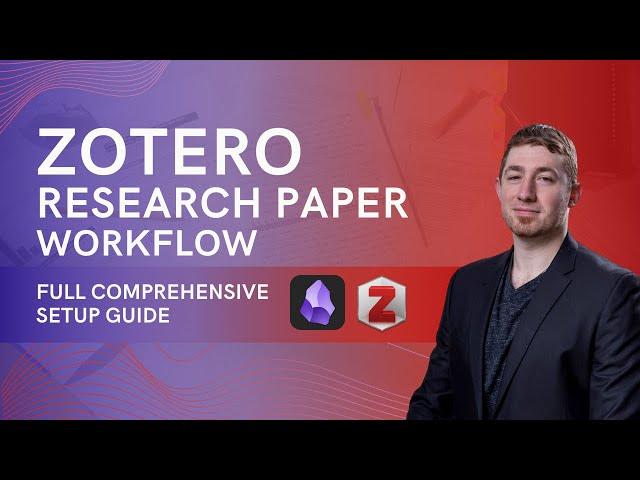
️ Zotero Research Paper Workflow | Full Comprehensive Setup Guide ️
Комментарии:

what about ZotLit plugin?😂
Ответить
Hey Bryan, this is a great workflow but it seems like I will get the most out of it if I have the same or similar zotero set up as you have going with the tags and icons and all. So some questions:
1. How were you able to tag all your papers with the appropriate scroll,red,green tags? It seems like many of your papers also either have the inbox or checkmark icon depending on whether you read them or not. Are all of this done manually paper by paper?
2. How were you able to find all the related papers for each paper? Did you do it manually or automatically? If automatic, do I need to use research rabbit?
I have thousands of papers on zotero and so far I only have them organized in collections and subcollections. So any automation would help.

I am sorry for the noob question, but I am not so great with programming. Is it possible to add the highlightr code inside another theme. I prefer AnupPuccin, and I have no idea how to do it. thanks.
Ответить
Hi Bryan, thank you so much for your content! How do you setup your keyboard to type the tag emojis?
Ответить
Highly appreciated! This is easy to follow :)
Ответить
Where is you css file for highlighter ?
Ответить
Bryan, when you talk about not needing Zotfile, do you keep the PDFs on your own local storage or do you use something like Google Drive for the PDFs? Looking at how many sources you have in your Zotero, it seems like the PDFs are going to end up eating up a lot of disc space?
Ответить
As always, thank you so much Bryan.
Please how do I get your templates? Having a hard time with finding it.
Thank you

Really great content as an academic, Bryan - Very helpful! I stuble into a problem where if the {{title}} kontains a : (colon), zotero intergration won´t create the file because filenames or aliases can´t contain colons? Any workaroud? Thanks again :)
Ответить
Thank you!
Ответить
I have a question. This part won´t work. it grabs no Information from Zotero. Has anyone an idea Why? Title, Author and other information is working. But not this part:
{% for annotation in annotations -%}
{%- if annotation.annotatedText -%}
- <mark class="hltr-{{annotation.colorCategory | lower}}">"{{annotation.annotatedText | escape}}”</mark> [Page {{annotation.page}}](zotero://open-pdf/library/items/{{annotation.attachment.itemKey}}?page={{annotation.page}}&annotation={{annotation.id}})
{%- endif %}
{%- if annotation.imageRelativePath -%}
![[{{annotation.imageRelativePath}}]] {%- endif %}
{% if annotation.comment %}
- {{annotation.comment}}
{% endif %}
{% endfor -%}
Whats wrong in my Vault?

Callouts... via callout manager rather than Admonition plugin... so will need to check for clashes (or swap back to CM rather than A plugin). But nice thanks.
Single export issues; - If you were to 'copy' the pdf in Zot, adding say "run 2" to its file name... or better still a new clear copy withthat change - for your second reading and note - as you might be reviewing for a different reason/project... then it shouldn't overwrite? Hm maybe... but you can join via aliases function in Obsidian. So maybe OK... mind as with you clean steps is nice. Biggest issue is Chapter by chapter reading and so multiple imports and so maybe some Obsidian work done chapter by chapter - clearly more 'book' related than papers. But nice walk through, so thanks again.

I'm trying to use Zotero & Obsidian in producing academic research so this is exactly the kind of content that's relevant to me. Thanks Bryan!
Ответить
Fantastic i was wondering how a Zotero-Obsidian workflow would look like. Quick question, how many hours a day do you spend researching or making Obsidian notes? i'm having issues making my vault, but i feel its due to me trying to literally live in the vault rather than use it properly.
Ответить
Hi Bryan - virtuoso performance. I watched the video once to get an overview. I have fundamental questions (I can't see the forest for all the trees currently.). So, you bring in current content from Zotero and then use Obsidian afterwards. Can I export Zotero-type content back to Zotero easily and go on as before in Zotero? I'm nervous about moving the whole enchilada from Zotero to Obsidian, working in Obsidian, and then finding I need Zotero for bibliography transfer to LaTeK's Overleaf to produce a PDF of a book or paper or for some other reason. My workflow is that of creating mathematics learning materials. I'm now confused as I play with various combinations of tools for my workflow, which is also evolving. I have several tools I currently use and wonder if Obsiodian may be the best central location for collating my ideas, editing the equations in LaTeX, sharing them (Obsidian Publish and Overleaf) and publishing the "final" as a PDF or Obsidian Publish for dynamic content. Obsidian has various LaTeX plugins and a Biblio Plugin, which I must explore.
Ответить
I love your videos! Thank you so much for sharing your knowledge
Ответить
What do you think about the latest Zotero update that allows you to read and annotate epubs and web articles? I think this is a great solution because for a long time I was looking for something that would allow me to store annotations of PDFs, EPUBs and web articles in one place. Now I'm waiting for Zotero to be released on Android and I will be able to pleasantly read and annotate everything in Zotero, regardless of its format. Will this change have any impact on your current workflow?
Ответить
I have been thinking about how awesome it would be if you made this video. Thank you for this; it will help my thesis process a lot!
Ответить
Cool! Yes your previous videos were already very good, but this is very nice to follow when you do a clean slate setup. It helps to make you understand how all the plugins work together. Personally, it helped to fix an annoying bug for which i could not find the plugin that caused it before this video. TY!
Ответить
Outstanding!
Ответить
Thank you very much Bryan, this new video helps a lot with the setup from scratch and being able to have the configurations you have shown in other videos, this process has helped me a lot in my academic writing. Is it possible that you could do a video with some additional configurations in Zotero that would help improve the workflow there, maybe add-ons for Zotero like Better Notes and others?
Ответить
🐄 🐄 🐄
Ответить
Just want to say Thanks on minute 0.31. This is the video I waited for (hopefully). I Learned so much from your Videos, and hopefully after this Video, I will get this workflow to live.
Ответить
thank you in advance for this video because I didn't understand Bryan's videos on Zotero
Ответить