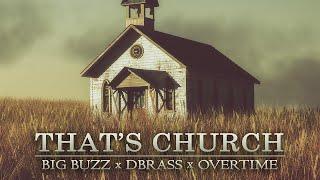How to learn Fusion 360 CAM Tutorial - Basic - Chapter 1
Комментарии:

Hi Lars. I just love your videos and am new to CAM but hoping someone can help me with a CAM issue.
I am cutting several small pieces from one piece of stock. All of the preliminary cuts are fine but when I create a final Contour cut to cut the pieces out, leaving tabs, Fusion does this weird thing I can't seem to fix. It takes one pass on the first piece, then the second pass but instead of continuing and finishing the full cut out on the first piece, it moves to the second piece and takes a pass. Then it comes back to the first, does another pass, then moves back to the second, does a pass, then moves on to the third piece and does a pass. This is very inefficient and I would like to tell Fusion to finish cutting each piece before moving to the next piece. Is this possible? Thanks.

Today I start learning with lars from video 1 chapter to the end of all the videos! Thanks Lars, hope you are doing great!
Ответить
The 3d drawing are u set up by the cad
Ответить
haha this is some vintage stuff right here
Ответить
hi lars, i replicated this tutorial and got it work, just if i use the chamfer mill and mill the chamfer, i see the tool engages proper with the model but after the run the model does not show the chamfer. if i modify the models in the design and add the chamfer there, i get a warning "empty tool path". what is the cause or rather what do i wrong, I use Fusion 360 professionel
Ответить
Thank you Lars! Still very useful 5 yr from then...
Ответить
This is DUMB, I know. But you have a number of video lists. Can you do a video or a web-page that explain what it covers and who it is for -- kind of a table of contents. Order by topic and within that would be from beginner (easy) to expert (hard). TY.
You have a nice, easy way about you. Many other people I watch are very intimidating in their presentation.

I have used AutoCAD from version 2000, if only You had been about then
you would have saved me so much time and confusion. I have seen 6 of your videos
and enjoyed every one, you are so "down to earth" (One of us). Thanks mate.

I'm a beginner I have a 1 in square block and just want to mill the over all length to size
Ответить
IM GLAD I FOUND YOU HERE! IM COMING OFF OF 35 YEARS OF MILLING VMC(FADAL/HAAS)ALL ON MASTERCAM SO IM GOING TO RELY ON YOUR KNOWLEDGE IN THESE VIDEOS TO MAKE THE TRANSITION.(THANK YOU FOR THE TIME YOU HAVE PUT INTO IT AND APOLOGIZE TO YOUR FAMILY FROM ME AND MANY OTHERS FOR THAT TIME BEING TAKEN AWAY FROM THEM.I THINK THIS IS GOING TO BE GREAT MY FRIEND
Ответить
not able to open cnc handbook sir ...
Ответить
hello lars could u help me out .. iam trying to take one part from a file so i can machine it in cam is there a way to do this i have small machine i can do a piece at time
Ответить
mooooodel :P
Ответить
Wonderfully clear introduction of all the foundational concepts
Ответить
Hi Lars, thank you for these really awesome tutorials. I was wondering if you have the dimensions for the component that you are using for the cam tutorials so that I can try and model it and follow through...
Ответить
Lars, I keep getting Error: CAM kernel died unexpectedly. I looked up this issue and it says to have positive offsets on my retract height, or do something with cutter compensation, but I dont know how to find that. What else can I do?
Ответить
Love u.Thanks you for making this video
Ответить
Hi Lars. I have recently got into using fusion 360 and thanks to your videos I have managed to complete some tasks but only on paper, I am now at the stage of trying them out on a CNC router. I have sketched a component with a tool change for different applications, If I generate the tool path for all applications will Mach3 recognize the tool change and stop to allow me to change the tool?
Ответить
Your videos have really helped me. Thanks for making them !
Ответить
Sir i recently enter into fussion 360
I watched your so many videos and this are all easy to understand but, i can't understand very well about cam






![Solutions Class 12 [Most Repeated Concepts in JEE]: 4 Marks Guaranteed | Vedantu JEE Solutions Class 12 [Most Repeated Concepts in JEE]: 4 Marks Guaranteed | Vedantu JEE](https://invideo.cc/img/upload/MG1EUlhfdWdWaUE.jpg)