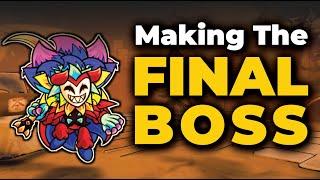Blender 2.82 - Rigify to Unity Tutorial - How to Export a Rigify Character and Import it into Unity
Комментарии:

Hope you cleaned off your screen after the finger marks 😂😂 but seriously just use your 3d cursor
Ответить
Is posible do root motion animations in blender with rigify?
Ответить
Thank you my guy
Ответить
I have an error: invalid avatar rig configuration. Missing or invalid transform. Required human bone LeftHand not found?
Ответить
Is there way ti use key frames for that model in Unity, sir? I want to add animation event but I can't use the key frames
Ответить
when I hit 'Prepare Rig' for unity I get the following error:
Python: Traceback (most recent call last):
File "C:\Users\[username]\AppData\Roaming\Blender Foundation\Blender\3.2\scripts\addons\Rigify-To-Unity-master\__init__.py", line 51, in execute
ob.data.edit_bones['DEF-shoulder.L'].parent = ob.data.edit_bones['DEF-spine.003']
KeyError: 'bpy_prop_collection[key]: key "DEF-spine.003" not found'
Whats going on?

HEJ
Ответить
but this plugin doesn't work in 3.0+ 😢
Ответить
As of Oct 2022 when you import FBX into Unity, the animations are not imported - only rigs, material and simple scene.
Ответить
Hey! Loved following your tutorials, they were extremely helpful! One thing, though: when I have the character made with this tutorial in Unity, the shadows contain tiny "seams" where the light comes through. Any idea what's happening there?
Ответить
It has Metarig already...
Ответить
Thank you. Have never rigged with rigify in blender. I want to rig a cartoon helicopter to just spin the top propellor then import to Unity. Do I rig the character with rigify then use your rigify to unity ?
Ответить
Is it just me or does this only work with the humanoid rig? Not a custom rig/animal rigs? ;-;
Ответить
thx
Ответить
VERY VERY VERY TNKS <3, unity and unreal deform mesh so bad, this solve for these 2 game engines 🙌🙌🙌🙌🙌🙌🙌🙌
Ответить
I have completely weight painted my character and it seems when i press the riggify to unity button it messes up the weight paint... Does anybody know if there's a way to transfer the original weight paint over when you press the button?
Ответить
Should keep it simple, just show one character for the tutorial
Ответить
how did you get the right tool selection in the beggining? I have it installed from github, but the next step i see you do doesnt include how you got the lines across the body and also around the avatar on the ground. i think because im not in that setting i am not seeing the 'Rigify to Unity converter'. any advice?
Ответить
thank you for this video. it was able to get me one step closer to uploading my avatar to vrchat. i am not in Unity. I am not sure if my shader made it over with the avatar... but the avatar and ring is there haha!
Ответить
Is it possible to do animals rigged using rigify using the same method.. ?
Ответить