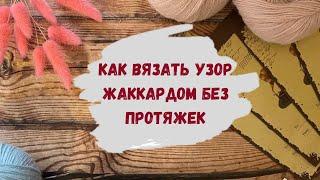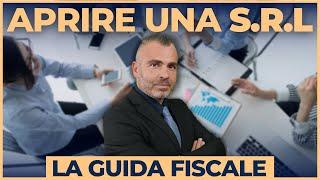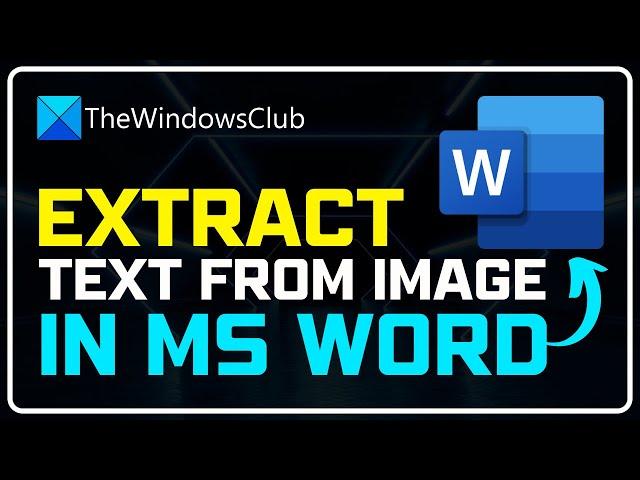
How to extract Text from an Image in Microsoft Word
Have you ever scanned a document but wanted to make changes to it? If so, you're not alone. Many people find themselves in this situation, but don't know how to extract the text from the image and save it as a Word document.
In this video, We will show you how to extract text from an image in Microsoft Word. This is a simple and easy process that anyone can follow.
#extracttextfromimageinword #microsoftword #ocr #thewindowsclub
Learn more on: https://www.thewindowsclub.com/extract-text-from-an-image-in-word
In this video, We will show you how to extract text from an image in Microsoft Word. This is a simple and easy process that anyone can follow.
#extracttextfromimageinword #microsoftword #ocr #thewindowsclub
Learn more on: https://www.thewindowsclub.com/extract-text-from-an-image-in-word
Тэги:
#windows_10 #windows_11 #how_to_extract_text_from_an_image_in_microsoft_word #extract_text_from_image #extract_text_from_image_in_word #how_to_extract_text_from_image #microsoft_word_ocr #optical_character_recognition #convert_image_to text_microsoft_word #extract text_from image #convert_pdf_image_to text_microsoft_word #edit_scanned_documents #text_extraction #image_to_text #microsoft_word #ocr #office_hacks #how_toКомментарии:
How to extract Text from an Image in Microsoft Word
TheWindowsClub
Madmommy and Son Ep. 005
madmommy
Google vs CAPM Certificate - WHICH ONE IS BETTER?
Alvin the PM - Become a Certified Project Manager
#freefire #gamer #viral #shorts #onetap
Ggaming991
Animales Supuestamente Extintos Captados En Cámara
SORPRENDENTE
Как вязать узор по схеме жаккард без протяжек ∣ Вязание жаккарда по кругу ∣ Лопапейса спицами сверху
Онлайн-школа вязания EffeeПУПС
APRIRE UNA SRL - Tutorial: tutto quello che devi sapere
Carlo Alberto Micheli