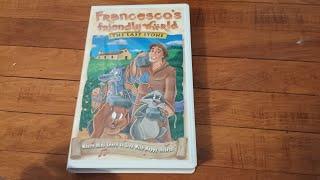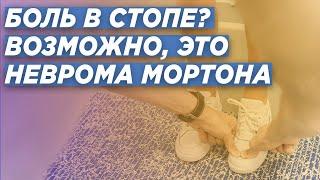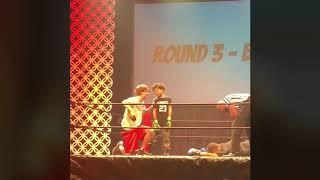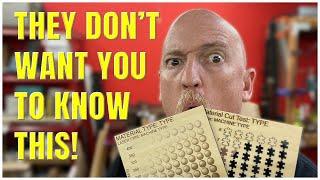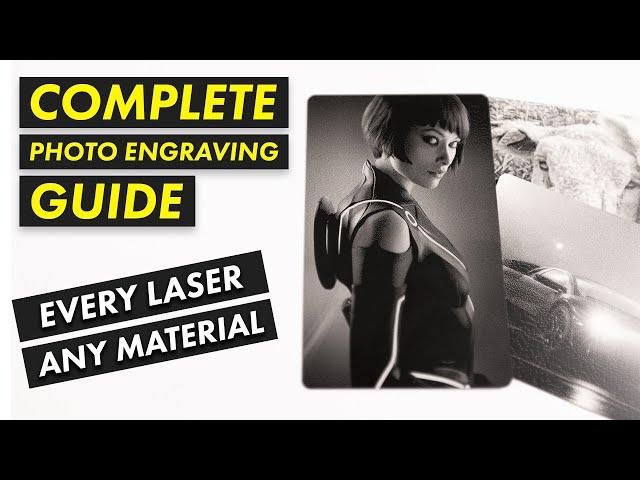
The COMPLETE Photo Engraving Guide Part 1 | Fiber CO2 UV and Diode
Комментарии:

can you test this laser---coolook creator 1? i am wondering buy or not
Ответить
can you make a video of how to do it with a free software like GIMP ? been trying to get it right, but just dont quite get it. nothing i engrave of photos looks nearly as good as yours. i got a 30W Fiber laser with 110mmx110mm workspace lence with 190mm focal length.
Ответить
Many thanks for this very valuable video. One question though, I understand that you convert images into dots, so you engrave full black or nothing. I was wondering what was the reason for not using greys, playing with the power of the beam ? Any technical reason ? Or is it simply for a more artistic approach ?
Ответить
Thank you
Ответить
Test Gradient Download isn't there when you follow the link :(
Ответить
Great explaination. I have a question, i have made the gradient test but i can't distinguish a nice result on wood. Many dpi seems overlapping. There is another test i can use for organic material?
Ответить
Hello! I'm really enjoying the video, but the link to the gradient seems to just take me to your website and I can't find the gradient to download. Thanks!
Ответить
Even though I only understood 60% of this, it was amazing content, well done. Thank you for doing what you do!
Ответить
Well done, I can see all the work you put into that, very informative and I appreciate the detail in your photos.
Ответить
I am impressed with your presentation and all the details in it. Incredibly well organized and perfectly presented, this presentation gives me confidence that I will be able to improve the outcome of my attempts at picture engraving. And you got new subscriber here. :)
Ответить
Amazing video
Ответить
Thank you so much
Ответить
Hello, Great video, the gradient file link is not working. Can you help?
Ответить
Excellent
Ответить
Alex I honestly have been lost on a Xtool D1 pro since I’ve had it for 3 weeks, found this video here and just the breakdown of all covered has given me a crash course on the terminology used and the language of applying fundamentals of approach much love bro life just got easier for me thx 👏🫡🤙
Ответить
Thanks to recommendations, This is only the second video I've watched. This one gets you the sub. WOW, a top-notch presentation and explanation!
Ответить
My lines are really wavy under the microscope and not linear at all. Do you know what causes this? I an engraving on a painted canvas.
Ответить
I cannot find the test grid???
Ответить
Awesome guide thank you but i can't seem to find the gradient file.
Ответить
Is this a test you would need to do on all materials?
Ответить
This is the best course ever for photo engraving, greetings. Just a question , for the test gradient it is possibile to resize the file to be larger so I can inspect with a magnifier instead of a microscope?
Ответить
Thank you. Learned a lot today.
Ответить
Where's the link to the video you said would show us this in action?
Ответить
Everything in my ezcad is mirrored 😢how do I fix this
Ответить
ive been playing with my laser for days (30w omtech fiber) and my quality isnt even close to that in the video. ive processed images in photoshop, ive done the dpi test (which is 280), messed with gamma and brightness. i mean ive done it all and its not working.
Ответить
Great job thank you!
Ответить
Very nice thanks
Ответить
Hey Alex, I can't see the Test Gradient File to download
Ответить
By Far the most valuable Laser Engraving Video I've seen Thanks Alex for taking the time to do this,,
Ответить
Two questions please. (1) I have an xTool diode laser. Can I run your DPI testing on wood instead of metal and still get a reliable result? (2) Regarding that process of zeroing in on the best DPI setting using your gradient, how is that superior to using the Lightburn Interval test?
Ответить
Dude... Thank you SO MUCH for these videos!!
Ответить
As much as I used to take for granted when I had been using a laser printer, the same issues you have so eloquently described certainly must apply to laser printers (office type printers). At times an image that looks so good in Photoshop can be very disappointing after the laser printer spits it out. This video explains all the issues that a naive user is likely to be faced with, and such an “uninformed” user can fiddle with a raft of settings without having any real idea why things look better or worse. Ask me, cause I am guilty as charged. Thank you for a great video that obviously took a lot of your time and expertise to produce.
Ответить
How much for a video chat walk threw I really need help
Ответить
Thank you.
Ответить
The most comprehensive video on this subject. Thank you! My laser (a 60W JPT MOPA) has not yet arrived.
I also do occasional TIG Welding in my workshop, this works with an inert gas, e.g. Argon. I am wondering what will lasering look like in Argon environment (it would prevent burning ie. oxidation), I will try it out. I don't anticipate any useable results though, color is caused by the oxidation, so I suppose only some melting will happen if the power is high enough, just curious how it would look like. Will post the results.

This is unbelievably well organized and skillfully presented. This is "Off the Charts" freakin' valuable. Thanks Alex for being such a great teacher and thanks for your Laser Everything crew being in this space. The Galvo Crash Course series is 24k gold. Personal request to other viewers, please consider supporting the efforts by Laser Everything by becoming an LMA supporter if you haven't done so already.
Ответить
This is amazing video , great content keep it up. 🎉
Ответить
lol i'm failing miserably at this. Kinda think it's the machine lacking necessities.
Ответить
Thank you for spreading your knowledge!
Ответить
I am a lucky man! I am waiting for my first engraving machine and this is my first video about engraving and it is excellent! Thank you ;-)
Ответить
I have a program called leopard mark. Are you familiar with it? I guess it's a dumb down version of Prolase. I have sent gradient images ranging from 200 to 1000ppi with no change. The leopard mark system defaults to 200ppi regardless of what I do. Do you have a work around?
Ответить
I've tested with your gradient but sadly my lines don't come out nice and straight like yours so it's harder to tell. What I wanted to know though, is that I've etched a gradient, so even at a very low dpi, at the darkest end they're not touching but go to the other end and it's all been etched away so obviously all touching. Where are you doing this test/checking along the gradient? Just mid way?
Ответить
Great video thanks.
Is the gradient tool file still live? I am unable to download, "in owners trash" ?

Gradient link not working at the moment
Ответить
Wow. I'm still lost but I have a much better map.
Incredible work and thank you very much!

This is hands down the best tutorial that I've found. Cant thank you enough.
Ответить
I went to download the test gradient and its unavailable is there a new one to download? Thanks
Ответить
Great video, But the test gradient is not available.
Ответить