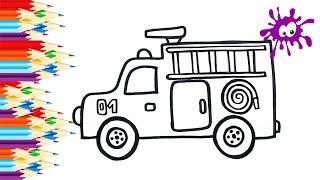How to Use the WP All Import WordPress Plugin
The All Import plugin is user-friendly and very easy to use.
Get the pro version:
Official website ($149 minimum): http://www.wpallimport.com/
From us ($4.99): https://pluginsforwp.com/downloads/soflyy-wp-all-import-pro-premium-wordpress-plugin/
Download our Plugin Manager: https://pluginsforwp.com/download-plugin-manager
Let us know if you have any questions about the import process.
Please comment, like, share, and subscribe!
Тэги:
#WP_All_Import #WordPress #Plugin #Plugins_For_WP #PluginsForWPКомментарии:

Interesting. I was wondering... What about the schema markup data ? Where is it supposed to be integrated ? Custom fields ?
Ответить
How do I auto import product info and images from a URL, and when doing so can I choose to convert any links in that source to plain text?
Ответить
I have a problem with adding new products through a cvs file. variation product, can you help me?
Ответить
This does not show how to use the plugin, only how to install it. Can you direct me to the video that gives step by step how to use the plugin?
Ответить
Do you have a video on how to install the pro version?
Ответить
I need to import from a csv file for members of a group. I want to include contact info and have the new pages contain a contact form that sends email to the member. Do you have a tutorial on that? If so, I'm interested in your plug-in offer.
Ответить



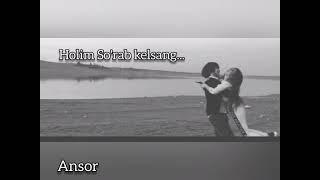
![The Omnific | Kismet [Official Music Video] The Omnific | Kismet [Official Music Video]](https://invideo.cc/img/upload/c043T3hLOE50aGw.jpg)