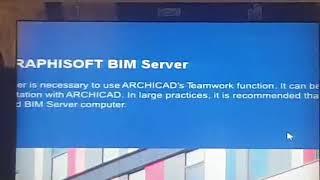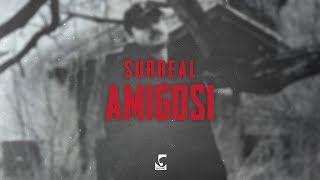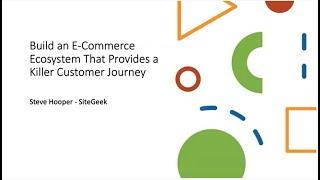Interior lighting | VRaySun, Dome VRayLight & HDRI
Комментарии:

The easiest way to rotate the HDRI is, go to the Dome light parameters _ turn on 'Lock texture to icon' .
When this option enabled, the texture placement on the Dome light is controlled by the rotation of the Dome light icon in the scene.

Eyv girlll 💅
Ответить
❤
Ответить
you are the best teacher
Ответить
Nice presentation.. 😀❤️
Ответить
How to control blur in hdri ?
Ответить
Thanks a lot, it was very helpful.
Ответить
how make vidio in 3d max?
Ответить
thank you so much for the tutorial! it is really helpful. hopefully you can continue writing your blog. thank you much
Ответить
Amazing job work margarita
Ответить
You my teacher
Ответить
Thanx dear
Ответить
thank youu for the video, very helpfull🙏🙏🙏
Ответить
hi , loved the video !! very hepful and informative!! Had a question though. In an interior scene if the client wants to see the different light effects of the room, then what would be better to place as a natural light outside, sun , dome light or just the environment light with sun disabled?
Ответить
Hi Margarita. I usually use Vray for SketchUp but i believe it has the same principal.
May i know your process for testing render for lighting & materials? Do u use progressive or interactive render?
How do you get the render inertactivy to be smooth and fast? To quickly check the lightings or materials

Merci 😘👍
Ответить
your explanation is impressive, quick and easy to understand.
thank you nikita .

Hey... Can i scale hdri map.... ?
When ï insert hdri It always shows zoom in View... What should i do ?

Which are paid course from which we can learn pro integer design course.... including lighting too
Ответить
I'VE NOTED ALL DOWN...HOPE IT WORKS WELL..SO WELL EXPLAINED<3
Ответить
great one..!!!
Ответить
is correct to increse the multiplier on the dome light? doesn´t it affect the calibration of the hdri?
Ответить
thanks a lot
Ответить
Can you please tell me when I put hdri in the seen so how can we control sun shadow sharpen or smooth
Ответить
Plz can you add Arabic subtitle below
Ответить
hi nikita,thx for the tutorial. It really helps me to make faster my workflow.
There is one thing that really annoyed me, when i using HDRI dome vraylight and i isolate object, the background shows the hdri and it too bright. I wonder if there any tips when i isolate object the background turns to solid colour?
Thx

Really love your videos..... ❤️❤️❤️
Ответить
My hdri isn't moving
Ответить
Excellent narration
Ответить
Nice tutorial..keep going
Ответить
God bless you for these tutorials! Life saver really! 🙏🏼💖
Ответить
Excelente explicación!
Ответить
thanks for sharing this video
Ответить
thanks for this PRO VIDEO ....where can i get such free 3d standard models
Ответить
why when i add the vray sun the camera next to it shows the sunlight but if a camera is far away it will be darker than the one close to the sun ?
Ответить
Good Job
Ответить
Good one
Ответить
Super mam💞✌️👍👌
Ответить
thank you <3 <3 <3
Ответить
You are very helpful teacher and I like your voice, thank you for this lesson.
Ответить
Thank you !
Ответить
Thank you so much ! You are the best !
Ответить
one of the best tutorials in terms of explaining keep it up and thank you
Ответить