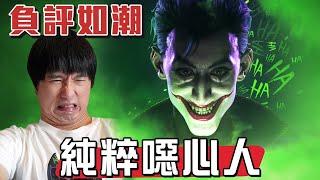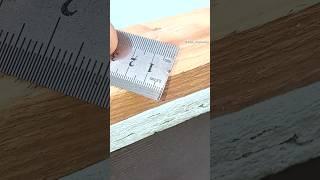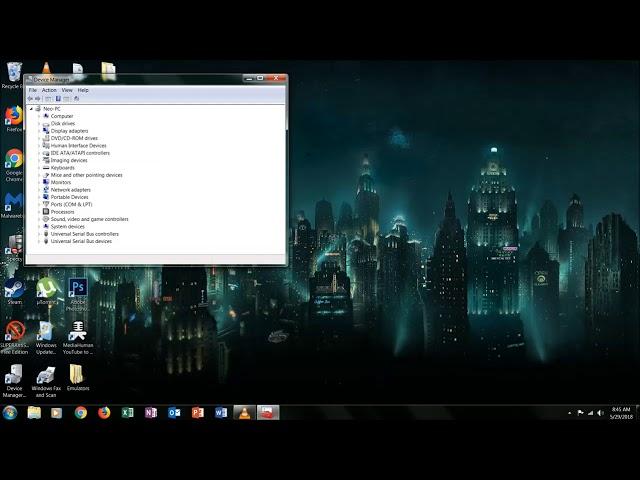
How to locate your ENHANCEMENTS tab under sound if missing (Windows 7, 10)
Комментарии:

It worked, but it uninstalled my audio drivers (Realtek HD Audio Manager). And installing them back took away the tab again.
Ответить
Appreciate all the feedback! I enjoy making videos of any kind that get straight to the point.
Ответить
IT WORKS!! Thank you sooo much!!
Ответить
found this in a blog:
IF YOU CAN'T FIND THE ENHANCEMENTS TAB
1. Right-click on the volume icon in the taskbar
2. Click on sounds
3. Go to the Playback tab
4. Select your headphones and walla, you will see the enhancements tab

thanks! it still works :D
Ответить
wow actually worked here hahaha thanks!
Ответить
that looks like the bioshock background display settings
Ответить
bro stop breathing down ur mic
Ответить
It didn't have any drivers
Ответить
if i do this. i have to set back my pc from a recoverypoint :(
Ответить
It says installing it may stop my pc completely because it cant verify it is compatible w my hardware, do i still go along and install the driver?
Ответить
THANKS SO MUCH!
it didnt work.

worked for me, idk why some people dont
Ответить
im worried breaking the pc again is it fast when restarting?
cause ifits not im gonno get banned again ;-;

It's showing the driver is not recommended bc windows cannot verify
Ответить
still cant fine
Ответить
Worked! Thanks you.
Ответить
, not everyone has same audio drivers. instead of saying you should u should, say that click on the current mic u are using,. simple
Ответить
what's that where did that background of your image come from?
Ответить
Thanks dude, my front speaker jack stopped working and reloading the driver was just the ticket.
Ответить
THANK YOU SOOOOOOOOOOOOOOO MUTCHHHHHHHHHH
Ответить
EASIER WAY EASIER WAY EASIER WAY
---------------------------------------------------------------
click settings > sound settings > sound control panel > (select the audio device you want to change by right-clicking it and choosing properties) > click audio enhancements.
that is all how to get the enhancement tab

thank u very much u soulve my problem
Ответить
When I do like this sound doesnt even working
Ответить
it worked. but there is no sound anymore
Ответить
im not getting the high definition driver setting. HELP
Ответить
when I clicked to install the high definition driver, it said "installing this is not recommended because Windows cannot verify that it is compatible.." should I just install it?
Ответить
didnt have it
Ответить
didnt work i have a USB headset dose that effect it??
Ответить
it works !!! thanks a lot
Ответить
anyone else has like 2% volume after this=?
Ответить
hi my sound is now not functioning....sound renderer error. how to fix?
Ответить
Thx bro, finally
Ответить
all it did is removed my realtek driver
Ответить
can u help me bro, im having trouble with this and i seem to still not have the enchancements tab still
Ответить
Thanks a lot. Ngl, I looked at the like to dislike ratio and wasn't helpful, but I'm very glad I kept watching the video! Thank you very much!!!
Ответить
lmao the sound tab is missing for me dafuq do i do?
Ответить
Don’t work
Ответить
it said it may completely break my computer lol fuck that
Ответить
hi Dear Thunderblaze 16 , Thank you so much that was so helpful .
Ответить
i know this is already a year old but this has also somehow become a problem for me, my sound doesn't work like it used to and i don't know why, the way how i started to catch on to what is going on was that the overall sound on my computer is much lower in volume than it used to be, i have a gigabyte b250 chipset motherboard, which is just a basic model and when i go into my settings for the audio, i also realized that the enhancements tab was missing, even though this method sort of fixed my issue, now the headphones are the default output device which i don't really want, but if this was caused by a windows update then i guess i have no choice but to keep the configuration this way just so i can still access the enhancements because i still need them so that i can get better sound.
Ответить
Thanks a lot I was watching videos 24 7 none of them worked
Ответить
mine just says realtek audio no hd mention stupid update broke it cant roll back either
Ответить
Your config is not universal !
Ответить
thank you so much, fixed my problem with sound with simple steps from your video
Ответить
Bro, thank you
Ответить
My drivers are updated still no enchantment tab
Ответить
Thank you sir!
Ответить
thank you soooooooooooooooooooooooooooooooooooooo much for this i cant thank you enough i was always soooo annoyed by this problem and your the first video out of many to actually help with my problem
Ответить
high definition audio isnt an option on my pc what do i have to do
Ответить