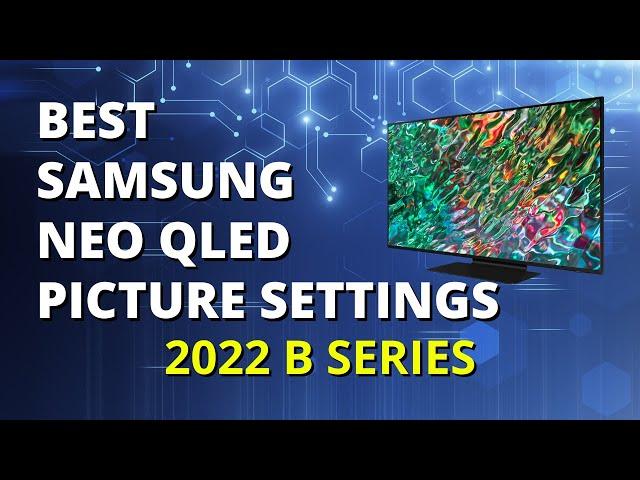
Best TV Picture Settings - Samsung QN85B, QN90B, QN95B 2022 TV Calibration
Комментарии:

@TheReviewFella I have been struggling with this model for a few days. I have the impression that this va panel holds the colour in a certain range of brightness, but with dark scenes reds flies in an unknown direction. Overall I'm not mad about the purchase but I was hoping for more natural colours after turning off all the boosters :) I am currently trying to remove the magenta tint from the skin colour. I'm nervous about the earthy/tan skin effect but don't really know how to do
Ответить
I just got QN91B a few days ago and I’m not sure if I should use inteligent mode. I like some aspects of it like when I’m in the menu on my Apple TV it makes it smoother and sharper and when I watch something like this video or a movie it goes to something similar to movie mode. But sometimes whites change wron more blue to worm randomly, some apple screen savers are not accurate to real life (also not warm enough [lights in the uk from space are white despite being actually yellowish]) and I feel like her might be to blue too.. do you know if there is any fix for that?
Ответить
Thanks for the sharing. I have just bought the QN95B and can’t find the best setting to let the TV fit for both day and night. My watching environment would be quite dark at night while it is a bright room at day. Wish you can help.
Ответить
just got this tv today love it
Ответить
The best way to negate washed out colours is to set shadow detail to 1, and st.2084 to -1, then fine tune the standard picture sittings afterwards.
Ответить
Hey. Do you recommend using the intelligent mode? Optimised?
Ответить
I just bought a Samsung Q60B 43" and the picture appears to be unnatural with faster acceleration-movement than real life. Also, the picture movements are making me nauseous at times. My previous Samsung of 15 years had a natural flow. Any ideas?
Ответить
To samsung qn90b , on 1430.1 firmware , the motion looks too smooth , even with motion settings disabled. In Filmmaker mode, this problem is also present. To firmware 1310.1 motion was verry good for movies . In menu service what is the diferences between those two firmwares , to the motion and bfi settings ?
Ответить
Hi, Can you let me know what are the best settings for watching sports on QN95B. When I watch sports there is lot of judder. I have a gigabit internet connection and my tv is hard wired
Ответить
Movie mode is so damnnnnn Dark and weak I hate it
Ответить
Can someone help? I’ve tried to change some settings but I can’t. Whites are coming out too bright
Ответить
hello a question are these settings also good for Q60B? I can't find anything about it.
Ответить
Thx man but there's a question why when I turn on 1080 p 60 hz the screen turn off and play again many times?
Ответить
Does good quality lan cables help with picture quality?
Ответить
Auto or native whilst gaming in HDR?
QN90B

Are you doing another video now you have the TV?
Do you use low or high local dimming in game mode on PS5 with hdr on and game hdr on?
I ask because i feel like i should be using high, but this seems to make the pictuer very bright/washed out vs low.
43 inch qn90b uk version for reference.
Also, for SDR does local dimming on high actually work properly? Some suggestions from elsewhere are SDR local dimming low. HDR high. Then theres the game mode which is just up in the air as to whats actually going on lol.

I’m confused. My Samsung QN90B 55-inch doesn’t have Movie Mode, Filmmaker Mode or Standard. All it has In Picture Mode is Optimized and EyeComfort…modes.
Ответить
Thank you for taking the time to provide this detailed guidance. It was very useful in helping me calibrate my new Samsung QN90B.📺👍
Ответить
I bought the q90b neo qled today, and when I tried to change the graphics some settings but it kinda blocked me (when I clicked and it says me "you can't change this setting"). Could you explain or tell me if it's possible to find a way to change it ?
Ответить
Will these settings work for Q80B?
Ответить
How much Brightness must be and Contrast ?
Ответить
I have Q67B 55 inch model. Can i use the same settings like yours ? Or must be diffrent ?
Ответить
Movie option gaming option not available on the QN90B, those settings menus are different now. I can’t seem to find any help for the actual newest Samsung tvs
Ответить
Great video and the best one so far. I’ve just purchased a Q70B and really struggling with the settings. I’ve selected dynamic mode as movie and filmmaker just seem so dull in colours when I want to try make the most of the QLED. My question is …. Picture clarity settings …. Any reason you’ve selected off? Wouldn’t blur reduction and judder reduction be advantages? Also in addition I am unable to locate local dimming as an option to select?
Ответить
Qn95b or QN90b?
Ответить
Why do I not have movie mode? I can only see intelligent mode and eye comfort??
Ответить
The only mode that really works is the Dynamic mode,
The only problem I got with this TV, is there's not enough contrast/color and I can't fix it...

Ok quick question I new to qled tvs and I have a qn85b TV and to set the sdr settings I just do it on standard picture mode or do I go on samsung tv plus app and chose a show and then change the settings? Sorry if I dont make sense but this is my first flagship TV
Ответить
hello, I use the QN85B with the PS5, do you keep the HDR settings at the default? What color temperature do you use? To play games, and watch movies... Thanks for the vídeo!
Ответить
thank you very much for your video. I have used these settings for SDR and have fixed up a lot of issues I have been having I bought my qn90b four months ago and have not been happy with the consistency of the picture. the only issue I have now is with Amazon fire stick 4k. it seems to produce a better picture in intelligent mode. i was wondering if I switch to Intelligent mode would the settings that I am happy with for other inputs remain the same when I switch intelligent mode off. Thank you again for your insightful video
Ответить
Great video brother! I can finally enjoy watching sports, I thought my TV was defective because of how bad the screen tearing/jitter or whatever you wanna call it was.
Ответить
Do you have recommended settings for the 900b 8k series ? Thanks....Phil
Ответить
Thank you for the settings review. I wish this TV would go to sleep when there is no input signal.
Ответить
Hi, do you know how to get the screen ratio active and not grayed out?
Ответить
Hi, I have the QN85B but the picture settings option don't appear. Only let's me choose optimised mode or eye comfort mode. Please help!
Ответить
Great video man. I hope to see some more tv picture settings videos from you. Are you able to show us on your tv where your adjusting this stuff? And does this tv have a “Vivid” mode? Just subbed also. Can’t wait for more content hopefully on this tv as I just got one yesterday :)
Ответить
Does anyone know why most of my options are greyed out? I even tried connecting it with my cable and playing cable in the background. Most options still greyed out on my qn85b.
Ответить
Do you no longer prefer the Standard mode? I think QN90A and B are pretty much the same so am wondering. Thanks.
Ответить
Thank you!
Ответить
I struggle to find a good brightness setting, my room is bright during the day so finding a setting good for daytime that works well when it gets dark is tough.
Ответить
Great video. Thanks! It would have been nice if you showed what the picture quality looked like before and after you made the settings (as a whole).
Ответить

























