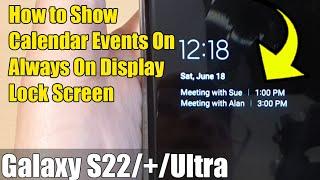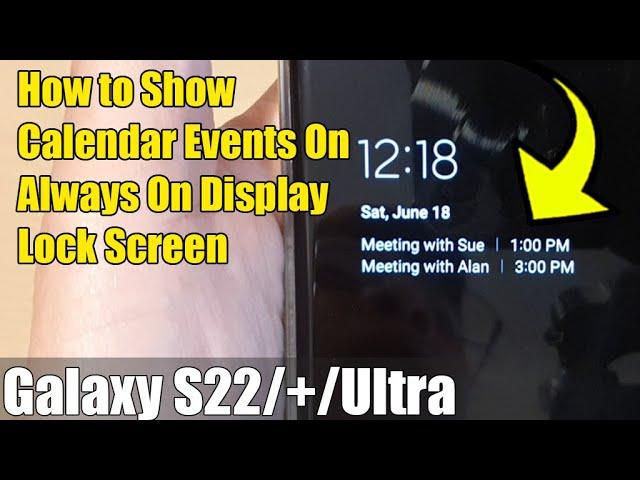
Galaxy S22/S22+/Ultra: How to Show Calendar Events On Always On Display Lock Screen
Комментарии:

@josephsebastian1459 - 08.08.2022 08:38
Thank you
Ответить
@threepiece9956 - 22.10.2022 13:44
The more button does bot show for me
Ответить
@Marcin-Pilat - 07.11.2022 21:43
Do you have any solution to display all events on AOD? None of Reminder app tasks are displayed at AOD. Despite fact that all are displayed on Calendar app.
Ответить
@cgreen6369 - 30.05.2024 02:21
Clock style option has disappeared from my S22 Ultra! This means my upcoming calendar events are no longer showing on my lockscreen. This is a recent development. It may have something to do with the latest One UI 6.1 update.
Ответить
The Best Way to Ripen Peaches
Tom TallClover
A Powerful Cheap iPhone
Simple Alpaca
RX 570 4GB + Ryzen 5 1600X - Mortal Kombat 11
GamerPC Lab
The StarMaker Bolin Show: YouTube Members only exclusive
The StarMaker Bolin Show
Сыновей Соловьева — на фронт?
Любовь Соболь
V Rising Castle Tour - Evil Moon Cathedral
WorldAnchor
DEVORADOR DE PECADOS - POLVO DE ESTRELLAS
Devorador de Pecados