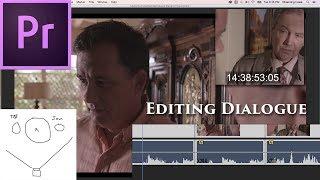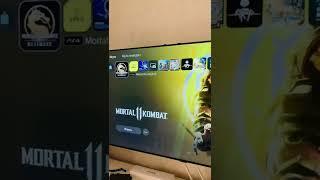E25 - How to Edit Dialogue for a Movie Scene - Adobe Premiere Pro CC 2018
Комментарии:

Probably the best available tutorial on this subject on the internet . Many thanks for your work in producing this .
Ответить
This is GREAT! Thank you very much
Ответить
good job
Ответить
Best
Ответить
Excenlente!!!
Ответить
how can i do match line in DaVinci?
Ответить
I'd like to thank you for this great introduction to film-making.
I'm amazed at how you give such a perfect explanation in so little time.

This was so simple, straight on and pedagogical! Thank you!
Ответить
This is exactly what I was looking for, thank you so much...
Ответить
really liked your process flow.
Ответить
can you update the link please and thank you
Ответить
thanks so much bro! this is exactly what i was looking for. you answered all the questions i had!
Ответить
How are you gonna remove the hissing sound when there's no dialogue?
Ответить
ok thanks boomer
Ответить
what mic did you use? sounds amazing
Ответить
you are very good thx alot
Ответить
Hi, I've seen the Drive folder with the footage is not the anymore. Is possible to get it? Thanks in advance
Ответить
Really useful. I am using Avid, but was able to apply same techniques and having the footage to download was a real bonus. Thanks
Ответить
You made it so easy. Thank you !!
Ответить
google drive link down.plz update link
Ответить
Exactly what I was looking for. 😉
Ответить
great tutorial, many thanks for the practice files as well!
Ответить
AMAZING!
Ответить
Great and helpful info. Thanks. Question if you know it, I'm helping someone with a comedy sitcom, using low-no budget. They have one maaaaybe two iPhones. 10 or so people have dialogues. What is the best way to shoot everyone from ? angles to be able to knock this out in a day? thanks!
Ответить
thank cằm béo.. you are the best teacher onl
Ответить
great tutorial right there!
Ответить
can anyone link chinfat vid about separate audio files and matching them up in PP? This channel seems awesome. I love how he tells us the keybnoard shortcuts, its like I remember thorugh audio and not visual charts
Ответить
Want more free footages.
Ответить
Majority of my filmmaking process questions were answered from this one video .. lol I’ve watched so many other videos for different things. I CAME HERE looking for answers on here to edit dialogue for movies/ films. But also had questions on how many times do actors play out the scene from different angles and takes, the whole scene ?etc.. then how do you sync Audio with all these different cuts and takes of the same scene. Hear some one else audio in the others persons over the shoulder shot etc.. then jump to the other person etc.. YOU HAVE BEEN A BIG HELP.. I’ma a cinematographer background in music videos NOW going into film production and editing. ALSO I’m filming a short film wearing many different hats but would really like to have this fluidity with cuts audio and syncing dialogue to match with video footage. I have a storyboard full a sequences and shots so I kind of know where the cuts from different angles need to be and how the shot is composed. I GUESS theres a reason why movies take a long time to film.. AS MANY TAKES AS POSSIBLE TO GET IT RIGHT.
Ответить
What screen recording software did you used sir ?
Ответить
Thanks sir actually we were going to shoot a short film so your video helped a lot for me being a cinematographer and editor 😊😊
Ответить
How would I edit if say I used PluralEyes to sync and all the shots are in the same timeline?
Ответить
nice tutorial, but i think multicam editing will be the best for dialog editing, this process will take a whole lot of time to edit a complete movie
Ответить
Awesome 👍 tutorial
Ответить
Great job. Merci.
Ответить
What happens when you have two people speaking over each other, like an argument. So if you’re using the track for Person A, you’ll still be able to hear Person B’s lines being delivered. If you want Person B to say something at the same time as Person A, how do you use Person B’s track while still keeping it in sync with the same lines that can be heard in the background of Person A’s
Ответить
Sir how come your audio sounds really good and match up when combining clips ? Some of my audio sounds choppy sometimes when switching to another clips . how do i fix this 🙏🏻🙏🏻
Ответить
Hello! Loved the video. But the .Mxf files ain't playing in the Google Drive link you provided even after downloading them.
Ответить
Thanks for the tip sir. Very useful information
Ответить
Great work !
Ответить
Very, very good!! Thanks for making this.
Ответить
Thanks, I like that you showed the script and camera angles then brought it home with the edits.
Ответить
Thats very helpful sir... thanks
Ответить
Awesome job!
Ответить
SubsFirst of all really nice Content. I am starting right now with PremierePro, learning the basics and you are helping me pretty well. Subscription checked!
Is the practice footage still available, because I cannot find it with the link?
Thank you!

This is the video I was searching for a long time.... Thanks a lot
Ответить
really good tutorials! thanks!
Ответить