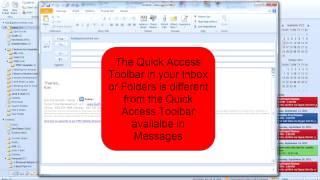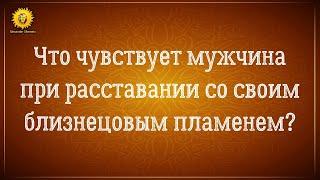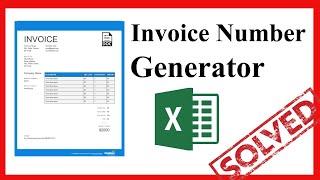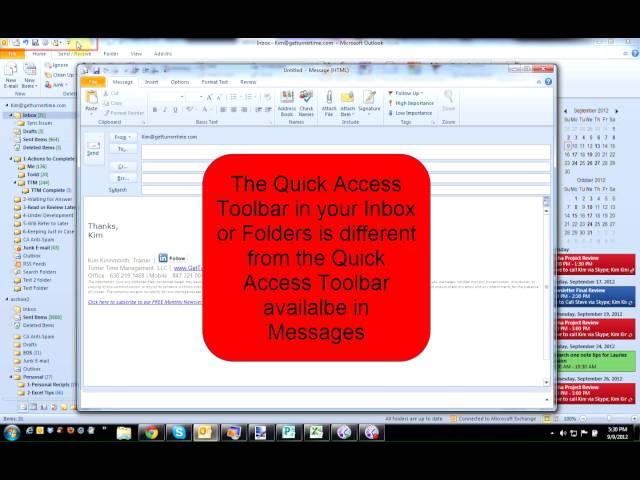
How to Add Most Used Commands to Quick Access Toolbar (Outlook 2010) - by Turner Time Management
Subscribe to our Free Bi-Monthly eNewsletter with free tips to save time and effort while using your technology devices, like iPhone, Android, Laptop/Computer etc. Click the link to signup: http://news.turnertimemanagement.com/h/r/1DA3FCCF4D84
The Quick Access Toolbar is a customizable toolbar located at the top left corner of Microsoft Outlook 2010. You can select the commands you use the most to add to this toolbar. It is a great time saving tool! The Quick Access Toolbar you see when you are in your Inbox, a Folder, Calendar or Contacts is DIFFERENT from the Quick Access Toolbar available when viewing e-mail messages.
The Quick Access Toolbar is a customizable toolbar located at the top left corner of Microsoft Outlook 2010. You can select the commands you use the most to add to this toolbar. It is a great time saving tool! The Quick Access Toolbar you see when you are in your Inbox, a Folder, Calendar or Contacts is DIFFERENT from the Quick Access Toolbar available when viewing e-mail messages.
Тэги:
#Steve #Turner #Steve_Turner #Time #Management #Turner_Time_Management #Technology #Tips #Techniques #New #Latest #Outlook #iPhone #Android #Time_Management #Time_Saving #Productivity_Training #Performance_Management #Time_Management_Tools #Strategies #Tasks #Projects #how #to #add #most #used #commands #quick #access #Toolbar #Outlook_2010 #2010Комментарии:
Bell Angel - Feel Me【Official Music Video】
MOZEN RECORDS
Montage by TheCounterTerrorist Counter Strike Global Offensive #2
TheCounterTerrorist
ANGELI KHANG #shorts #angelikhang
CHANNEL NI BOSS JIMM
NASA's Launch Services Program Mission: Glory
NASA's Kennedy Space Center
How to generate invoice number automatically in excel
Excel 10 tutorial
SOUTHAMPTON VS TOTTENHAM LIVE | PREMIER LEAGUE WATCHALONG with EXPRESSIONS
Expressions Oozing