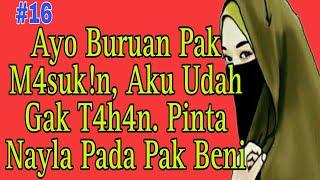Much easier with the Blender 3.6 new Retopology feature
Комментарии:

thank you so much a such a small feature that will make a huge difference
Ответить
👍🏻
Ответить
tysm man
Ответить
i always wanted this maya quad draw feature, awesome
Ответить
Maya, topogun, 3Dcoat etc... Would let you retopo those 2 polygons with 2 clicks and even 1 click for topogun. The fact that you have to individually select each vertices every time is a huge time loss at the end of the day.
Ответить
Just started with retopologizing this week, was always irritated to see the the back every time. UR A GOD SEND THANK U 😭
Ответить
New feature what i missed. Thanks dude!
Ответить
DAMN 👁️👃👁️ 🙏
Ответить
I just give it to an intern to retopo.
Ответить
Thanks for the very informative video! I really like this new future! :)
Ответить
Great to share that. I missed that new entry in the menu. For retopology, I still prefer PolyQuilt (for retopology tools, really well thought) + Poly Source, just for the great Retopolgy Mode (an even better display of the retopo over the high poly, Maya style). You should try installing both those retopo add-ons. They're free and it's hard to use anything else when you're use to them.
Ответить
Ya lo probé y es justamente lo que necesitaba, que no se vean los vértices que están al otro lado del mesh, me encanta este nuevo feature!
Ответить
i didnt know about this feature, thanks a lot!!
Ответить
Thanx man! This is a small, but important click for a modeling artist!!! :D Haven't upgraded to 3.6 yet, but sure will!
Ответить
Holy fucking shit finally
Ответить
I'd really love this in 3DS MAX.
Ответить
i love blender but retopology is still so clunky in it
Ответить
Bigger wepons
Ответить
Wow didn't know about this, thank you!
Ответить
wasnt that kind of thing already inside blender?
I mean if you click object property, Viewport Display and activate In Front. You can also choose the color, so this kind of feature already existed within blender 2.8.

Que utiiiiil!!! Finalmente, todo el poder de Blender con un buen modelo de visualizaciön, La comunidad llevaba años esperando, miles de gracias por tu gran aporte!
Ответить
solid gold!
Ответить
Did you have to turn on something to see this? I just downloaded Blender 3.6, and it is not in my menu. Thanks in advanced. Edit: I needed to be in "Edit Mode" to see the option.
Ответить
Che medicci, me invitas a tu discord? Se te cayo el link para la invitacion, tremendo tutorial aparte, me sorprendi cuando vi que eras argentino jajjasjajs
Ответить
Wow. I've missed it in the update log. Was sceptical and even thought "why don't u just use shrinkwrap and an offset", but here is a simplier solution. Thanks!
Ответить
there is a default addon from blender with the name "f2" it will be very helpful on the retopology part. Hope it helps
Ответить
Thank you
Ответить
Thank you so much i didn't knew this feature :D
Ответить
amazing overlay¡¡¡¡¡
Ответить
Years that Ive been waiting for this
Ответить
2023 and we still have to manually retopologize things sigh
Ответить
man, thanks a lot, n know how i can thank you, i updated my blender to 3.6 and didn't even know q they had created a retopology shader, agr i can uninstall one more addon from my list and enjoy blender more natively.
Ответить
Don't extrude your vertices and fill like that.
Instead, extrude the edge into faces in one direction, then make a box going the other direction and fill to connect, then do a grid fill to finish up that area.

oh great, this will motivate me to upgrade my 3.0 version 😅
Ответить
Thannnnnklooko you!!!!!!!!!!!!!!
Ответить
Video on a specific theme, with few views and narrator with strong accent? I knew from the 1st second this is good quality content, thank you!
Ответить
I just noticed this and thought it was from Retopoflow. I know retopoflow had to implement their own version of this, so here's hoping a few version can just use this and reduce the overhead on custom code.
Ответить
Amazing! The in front was one of the biggest reasons I hated blender for retopology so I'm glad to see they resolved this
Ответить
Thank you so much! I hate when topology gets stuck in the inside. This is really useful.
Ответить
Hola, muchas gracias por la info, no la sabía!!!. Otra caso, veo que para generar la cara, seleccionás vértices y luego le debés dar a F, no te resulta más rápido seleccionar un vértice y darle a F2?. Saludos
Ответить


![[#로맨스가필요해] 사랑스러움의 대명사 조여정의 사내연애 몰래 하는 연애가 더 짜릿한 법 | #샾잉 [#로맨스가필요해] 사랑스러움의 대명사 조여정의 사내연애 몰래 하는 연애가 더 짜릿한 법 | #샾잉](https://invideo.cc/img/upload/ODgzRnJiRTV3cFU.jpg)