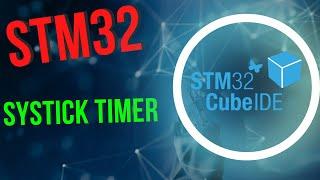Creating complex shapes using merge paths - Adobe After Effects CC 2018
Комментарии:

Thank you! That's exactly what I wanted.
Ответить
Right you clicked the Contents when clicking on Add then Merge paths. Thanks for pointing in the right direction. Adobe really need to get their teams communicating with each other. I was so tempted in just doing this in Illustrator, even InDesign is a fast click done. But I find it interesting you can still move it about.
Keep up the good work 😺

This is the most sensible tutorial I've found. I keep having to refer to it since I can't hold the concept in my mind for some reason, and it really helps. Thanks!
Ответить
thanks broooooo
Ответить
You have single handedly saved my school project. A true blessing.
Ответить
Saved my life there! Could not find how to do that anywhere..
Ответить
Thanks you bro, greetings from Colombia. You helped me a lot. Booyaaaah XD
Ответить
Thank You!!! Saved my life!
Ответить
This method works, so thanks for that but could not get it to work with one mastershape and two cutouts. It only seems to work with 1 cutout. If you add two "holes" into the master shape, the entire thing goes transparent.
Ответить
Thank you very much for this tutorial
Ответить
thank you.
Ответить
still working in after effect 20 version, after 3 times try, I understand, do not click both shape , just click the content under shape layer then add/ merge path. merge path should be in between shape 1 n shape 2 not inside the shape.
Ответить
Short but comprehencive tutorial. Thanks!
Ответить
Thanks!
Ответить
Thank you :)
Ответить
Thank you so much for sharing. This is really helpful
Ответить
super useful bro thank you
Ответить
Is it possible to do the same but with NOT a shape layer? I'm searching for alternative way of doing but for objects that are not shape layers. Something different than "merge paths", sort of "pathfinder" in Illustrator, thanx in advice.
Ответить
Thank you
Ответить
ty so much!
Ответить
Nice one!
Ответить
I did this with 2 shapes and it just keeps turning solid red? Can't use it :(
Ответить
Nice tutorial, thanks man!
Ответить
needed this, thank you!
Ответить
USELESS
Ответить
Super helpful! thank you
Ответить
I love your tutorial style! So friendly and dynamic. Thank you so much!
Ответить
Thanks this was very useful.
Ответить
Just doesnt work if i want to subtract a shape from a line drawn with the pen tool, any suggestions?
Ответить
You go Curtis... Quick and right to the point...
Ответить
You forgot to mention strokes don't play well with fills and can't be used with merge paths.
Ответить
Very helpful and straight to the point. Thanks :D
Ответить



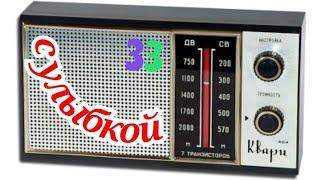

![[free] che + glofromda4 + swish type beat [free] che + glofromda4 + swish type beat](https://invideo.cc/img/upload/Z3RPZm5qZXh6a1I.jpg)