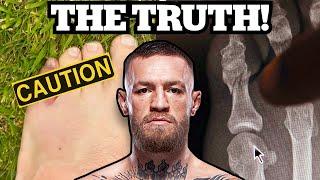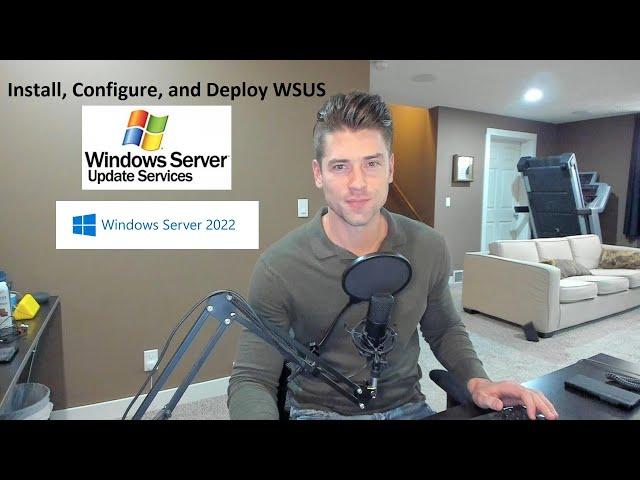
Windows Server 2022: Install, Configure, and Deploy Windows Server Update Services (WSUS)
Комментарии:

Thankyou for making this elaborately explained long video on the WSUS topic. Its much better than all the short videos out there on the subject.
Ответить
Tech support specialist here; amazing video! Will be using this to implement WSUS at work!
Ответить
thanks for the information.
Ответить
is it best practice to create a separate server for wsus or can it be in the DC?
Ответить
Hi. How uninstalling Windows Server 2022 as a Virtual Machine is done?
Ответить
I prefer WSUS to SCCM when it comes to patching servers. WSUS old school but the best
Ответить
Thank you for detailed tutorial.
Ответить
Hi! Thanks for the video! One question. When you update all your computers using WSUS your main panel is telling you that there are no pending updates. Seems okay. But then, on the top of the panel I noticed "2151 security updates are waiting for approval", "950 critical updates..." and so on. About what approval is it talking about? As we saw on you video, your virtual machines didn't want new upgrades at all.
Ответить
Awesome tutorial! Thanks for investing your time in creating this educative piece of work. My question quickly is this: how do you exempt the domain controller from automatically installing the updates as you mentioned that it is not safe to allow the server to run updates automatically? I noticed in this video, that you approved updates for the domain controller.
Ответить
A help, I have Windows server 2022 with 5 remote RDP users, in some situations where when logging on the black screen, without any action. In the client I already disabled the bitmap, and one detail, this black screen has already happened when I try to log in with the user administrator. Has anyone ever experienced this? Thanks
Ответить
Thanks for this video. This really helped in setting up WSUS in my lab.
Ответить
hi bro, i just follow up all of the steps, also the sync finished. but at my computers section, the only computers that are showing is the DC and the wsus itself, any idea of what i might be missing?
Ответить
Not really sure why you said not to let MSFT send improvement information - "thank you very much". I understand if you are worried about people spying on your data but it seems safe and helps with improving products. I will do it on companies I trust and MSFT and Nvidia come to mind.
Ответить
Hi, I am facing fatal error in post configuration step. Could you help?
Ответить
Pro Tip - open start menu and just type wsus....
Ответить
thank you, pura vida!!
Ответить
Do my clients have to go and click check for updates when I approve them or is there a group policy setting that will automatically install updates for the clients? Also, if I leave drivers and driver sets unchecked as you have, will my clients still get driver updates automatically or will they need to be manually installed?
Ответить
Great tutorial! Thank you very much. It was super clear and straightforward even for junior admins like me, who are installing the WSUS for the first time. I like your comments about two WSUS in A-vpn-B or about what yours servers should doing about 3 am :) I'm first time on this channel, so you definitely encourage me to check your others videos ;)
Ответить
Thank you so very much for making these videos. Finally someone who explains process's well and I can understand the person speaking. Very helpful.
Ответить
You have a nice a hair bro, no homo
Ответить
This is a great video. thank you. Can you please assist with a question? I would like to know, for example, if in error you approve a Server 2016 update and deploy it to Server 2019 group in error, would this update be attempted to install on these 2019 servers? Also is there a way to schedule restarts via WSUS, because I would not like the servers to restart randomly after the updates are installed.
Ответить
Thank you for creating this content. This helps a lot!
Ответить
Good video! I have configured and set up WSUS and it is working except for home users connecting via VPN. When I look at the computer in WSUS it shows the IP address of our firewall instead of the computer. If I ping the computer from the WSUS server it resolves the correct IP. So the WSUS server knows the correct IP of the computer. It's just that WSUS itself doesn't know the correct IP. I also can ping the server from the computer. The VPN computers are also not reporting to WSUS and I'm assuming that it is because of the IP issue. Any thoughts? Thanks!
Ответить
I hate this guy. Handsome, fit, good hair, Wagner as surname....oh my god. GIGACHAD!
Ответить
you are very good thanks for this tutorial.
Ответить
nice treadmill.
Ответить