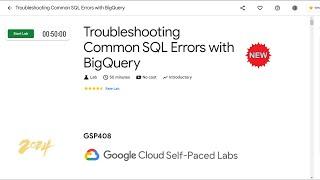Creating a SCALE BAR in Layout 2018
Комментарии:

ok, now how do i do this in autodesk inventor ?
Ответить
Thank you so much!
Ответить
Appreciate it man. You're a real life saver!
Ответить
Hey how do I customise a scale into something like 1:600
Ответить
Great tutorial 👍👍
Ответить
I am trying to figure out a more practical way to do site drawings in SketchUp and Layout so that we no longer have to use Revit for this which does not do the job well. Do you think Layout will look into creating linked scales and titles that are tied to the viewport similar to Revit.
Ответить
Great video. Thanks for this information!
Ответить
What type of file is the floor plan?
Ответить
It seems fairly ridiculous that anytime you want a scale, i.e. every time I use layout, you need to spend 6 min making it from scratch. Why do they provide scales in the scrapbook if they can not be made to scale and we have to draw our own? I feel like I am missing something here..,
Ответить
hi Justin my man! Great videos. I am working on Layout sketchup, but require to do Print to Scale, I know Layout doesn't have multi size paper in one single file (like adobe AI). So what is the best way to do so? Right now I have different scales on each page, but I need extra scale for Print in A3 too.
Ответить
Great Videos, i really have a better desire to learn everything in SketchUp because you allow me to!
Ответить
You are my hero right now.
Ответить
Hi Justin, thats very good video! Congrats!
I recently updated Sketchup 2018, and for me that was the best new feature in 2018 version.

Thank you very much Justin. Thank you.
Ответить
Thanks Justine. Always great content.
I would love to see you import .dwg’s directly into layout to scale. It would be awesome if the .dwg could remain linked (aka like an xref) so it could be updated, but I don’t think that’s possible. The AutoCAD layers come in as groups so the line thickness can be adjusted easily.

The new draw to scale in Layout is awesome. I use another program to draw with at work and although it is significantly more costly, it cannot do this.
Ответить