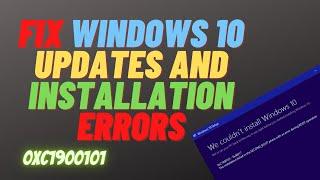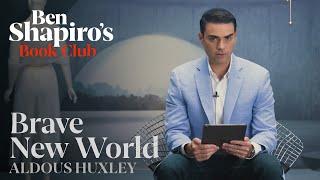Fix Windows 10 Updates and Installation Errors
Комментарии:

Get Help With Windows 10 Upgrade and Installation Errors. Smash The LIKE Button
Ответить
I'm cannot do clean image restorehealt because i already do chkdck... Please help!
Ответить
I am trying sooooo many times
But it's did not work. now i will try your trick ❤❤

Hey, Brian! Thanks - the Windows Update Agent resolved my long-standing problem updating to the latest version and getting security updates. Appreciate the good advice!
Ответить
It's taking ages to restart to safe mode
Windows getting worse 😫

I'm still having difficulty upgrading to version 2004 and keep getting a STOP CODE: SYSTEM THREAD EXCEPTION NOT HANDLED. I have unplugged all external devices, even internal drives other than the C drive, updated all drivers and still get this notice. Any suggestions? Thanks. A video on this problem would be great.
Ответить
Question for possible future video. If you have a Windows 7 product, can you still reactivate it as support has stopped. I need to reactivate win7 Pro and having problems. I tried the automated phone but its all about Windows 10.
Ответить
Can you make a video about using dism offline and online to repair windows 10 that would be much help. Thanks :)
Ответить
i followed your "how to disable windows update" video and it worked fine. but after 6 months a lot of my games and apps needed the latest windows. I tried to undo everything and also tried to troubleshoot and also tried to enable everything. But still it just says "pending install". Help me please
Ответить
Fresh install was the only thing that worked for me after my last error report. 👍 Could not reset and keep files and apps as installed version was flagged as newer as the reset version ☹️
Ответить
My photos app does not work. I've re loaded windows 2 times and still not work. Won't even open
Ответить
I have problem with We couldn't complete the updates, Undoing changes, Don't turn off your computer.
Ответить
hi sir is there any possible way or option to disable "user account control" because of not allowing to install app asking admin user and password that we don't know, thanks.
Ответить
Great tutorial thanks for the support
This helps my Windows 10 version 2004 system to update

thanks britec for all you do for us. britec is allways my go to guy
Ответить
Hello sir, i just wanna ask if there is any way to have a notification sound when copying file is done on windows 10?
Ответить
Great Tutorial......Thanks.
Ответить
I've been smashing my 'Like button' too hard and too often. I think I need a new one....
Ответить
Very good information as always. Thank you. One more thing to add. It's something that worked for me just this past week on a Win 10 system that wouldn't download updates no matter what I tried. On the Windows 10 download page that you showed, instead of the downloading the Update Assistant, download the Media Creation Tool (the second button down). Run it, and choose the option "Upgrade this PC now". I don't know if it does all the things that the Update assistant does, but it corrected all update errors I was getting and got the system up to date on the current 20H2 version.
Ответить
I bought a new computer and I have keys that don't work. Now they don't know me.
Ответить
New movie coming out "The Never Ending Story Of Windows Update" Here is Windows 10, here's an update to fix Windows errors, here's an update to fix the errors the previous update was causing and so on and so on, the never ending story of Windows 10.
Ответить
Amazing video👍
Ответить
Gezzz windows 10 is such a pain in the ass. Windows 7 used to fix all these insane problems automatically, now you have to be a computer science tech just to figure out what the problem is.
Ответить
Hey mahn! Theres a new stupid feature in windows 10 now where it downloads 100s of fonts in one click which stays permanently on the system and can only be deleted one by one from registry. Its in Windows Fonts section top right corner, the button says (Download fonts for all languages). Any way to undo that? Please note i dont have a restore point
Ответить