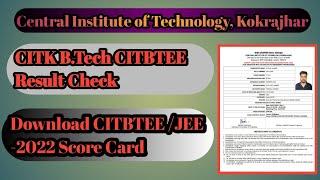High-Contrast God Rays with This Simple Trick - Blender Tutorial
Комментарии:

I used this as a start for Eevee on 3.6. I never considered two separate lights and it, looks amazing. Thank you.
Ответить
if you already are using cycles, might as well use light nodes to achive this without using a second light. a bit more tricky but also reduces light count in the scene
Ответить
the way you explain things is great, easy sub
Ответить
hey Sina, i really love all ur vdo's how u easily explain all of this <3, btw one simple question..how did u do that book dissapperaing animation?? some guidance ...i would really appreciate😊😊
Ответить
amazing 😎
Ответить
You can easily reset transforms with Alt+S / R / G (Scale/Rotation/Location)
Ответить
GOAT
Ответить
Greate Idea, thanks for SHARING!
Ответить
I tried the same idea without the bounces, rendering 2 seperate then overlaying - taking huge time and post processing. Thanks for solving this like a piece of cake Sina! Now seeing this, and my old errors, may be on Blender 4.0 with proper light linking, it can be as easy as this.
Ответить
ooh, that's clever! Thanks for that. 👍
I think it's a really valuable lesson you've given us there, because it encourages us to think more creatively and flexibly about lighting - how we use it to light a scene, and the things we can do to 'enhance' the effects it makes. Thankfully blender's toolset is comprehensive and powerful enough to let us do these things. Great insight.

BIG thanks for this discovery Sina!
I wonder if it causes any glitching when used in animation, or in EEVEE with the way it handles transparent objects, and light baking with irradiance volume or any other light probes.

Great short tutorial!
Question: How would this work with HDRI scenes? I'm currently modeling a warehouse for my client, and they want a very specific look.

nice little video :O)
Ответить
maybe alternative way to make that two light move exactly same each other is to parent both of them. You can parent it into the light itself or you can parent it to an empty.
Ответить
Thank you! Been wondering about this for a while (:
Ответить
F... Hell, with this setting I havent't messed around once. Thanks for that !! 🕺🙃
Ответить
Ahaha a child of light :) Clever technique, will think of this next time im blendering.
Ответить