
How to Back Up Your Windows 10 PC to an External Hard Drive
Комментарии:

I got 1 TB HDD Seagate I tried this method but it didn't backup why
Ответить
How to Save the backup data in my External harddisk?
Ответить
tqvm
Ответить
Question: I have a seperate internal Harddrive E: where all my programs are installed and my personal files are. In order for it to be backed up as well, does it suffice to click on "Add File" and just select the whole hard drive? Or to I haave to manually add all the different folders within the first layer of the harddrive?
Ответить
Zero fluff, 100% informative & straight to the point. Thanks!
Ответить
When my old pc died, I bought a new one and a system image backup was put in as a restore point. Can I copy that to my external hard drive?
Ответить
Guy: "...stay tuned" awkward smile
Me: "i... need an adult?"
.
.
Guy: "I AM AN ADUUUUUUUUUULT"
if you get the reference. Your awesome.

Short and to the point
THANK YOU

I bought a Samsung 870 EVO to use as an external backup hard drive. When I choose Add A Drive it says no usable drives found. ???
Ответить
This is so informative. You really made it simple and easy to understand.
Ответить
Isn’t this what a shadow copy is? Won’t it be unusable if you lose the original data?
Ответить
Thanks
Ответить
Thanks!
Ответить
Can this method be used to 'clone' the PC? Or does it only backup data, meaning in the event of HD failure I will still have to re-load all the programs (e.g. virtual box & other operating systems running on virtualbox)?
Ответить
I've just bought a toshiba 1tb hard drive and found your video to show me how to use it. I've just followed the instructions up to the end and clicked on back up now and I'm getting a pop up saying there are errors on the drive and to repair it now. I'm confused. What does this mean? Is it saying it's a faulty external drive or is it my computer? Hope you can help. [pensioner not very tech savvy!]
Ответить
Thank you for your very helpful instructions. Just would like to know how to tell when the backup is finished loading. Seems like mine has been running almost an hour.🤔
Ответить
Do you need to backup your drivers?
Ответить
....or you can mirror your hard disk so if your system crashes you can simply mirror your backup to your new drive and continue on from your last backup, windows, and all software included.
Ответить
⭐️⭐️⭐️⭐️⭐️
Ответить
Your video is very well presented but my windows 10 back up menu is completely different. No help I'm afraid.
Ответить

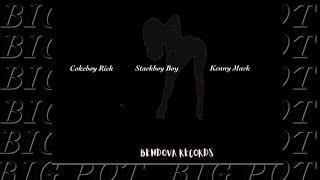




![[FREE] MNZR x Nvscvr x Plug Type beat "Maldad" @prod_sky808 + @ezzlaer [FREE] MNZR x Nvscvr x Plug Type beat "Maldad" @prod_sky808 + @ezzlaer](https://invideo.cc/img/upload/TXBGSGdaOTI0a1E.jpg)


















