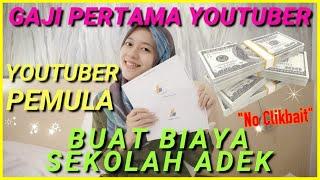Photoshop Timeline Zoom / Opacity Animation Video Editing Effect Made Easy Tutorial
Комментарии:

simple tutorial and I understand that. Thank you very much
Ответить
HORRIBLE INTRO MUSIC
Ответить
Bro please help me how to zoom out fast ...
Ответить
Great tutorial! But the intro is so loud and agressive, scared me xD Thanks for posting!
Ответить
EXACTLY what I was looking for. Thank you!
Ответить
Why nobody keeps the same pattern regards tutorials? 2-5mins should be the standard!
Ответить
Oh, man. This is what i was looking for. Thanks, mate!
Ответить
my ears died as soon as i started watching. thanks.
Ответить
what do we save it as ?
Ответить
nice work
Ответить
I love ur intro
Ответить
fuck that intro dude... cmon. Anoying af
Ответить
fabulous tutorial, quick and to the point, thanks!!!
Ответить
Thank you 🙏
Ответить
thank you been trying to do this for ages!
Ответить
Man, this is my kind of tutorial. Simple, short and gave me exactly what i needed. Thumbs up for you bro.
Ответить
Is it possible for me to import a still that's been cut out (background removed) and layer the still image on top of a video moving background? I'm not talking about where they let you tick the pan on a still, not a parallax effect, just a still image of a cut out subject so that a video is the background? Can I do that with Photoshop CC or am I going to have use something like AE?
Ответить
Thank you!
Ответить
in what format to save?
Ответить
This does not appear to be available in Photoshop CS5
Ответить
This was exactly what I was looking for.
Thanks man.

does the output comes as video..???
Ответить
Can I output motion picture?
Ответить
swag
Ответить
I can understand why you have no dislikes :D
Ответить
Very nice tut! I learned a lot
Ответить
I got cs6, but i still get the old animation insted of timeline.. what am i doing wrong???
Ответить
Thank you so much, you helped me fast and clear!
Ответить
Cool
Ответить
He said he didn't get it... I watched it twice then I got it. . Please next time try to slow down. . Best of luck
Ответить
Very nice tutorial. .Thanks
Ответить





![[ENG SUB] Youngji guessed Le Sserafim Sakura's name wrong in earth arcade 2 [ENG SUB] Youngji guessed Le Sserafim Sakura's name wrong in earth arcade 2](https://invideo.cc/img/upload/RS1FMlM0a09iQ2Y.jpg)