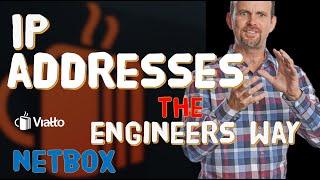Reaper DAW 101 Part 7:- VSTi Drum Routing (Slate Drums 5, MT Power Kit etc)
Комментарии:

For newbies like me who may not know: - if you turn off your PC after a session which includes MT drums (unpaid), then you will need to open the FX and the drum plugin again when re starting your session. If you don’t, no sound will come out of the drum track and you will drive yourself mad wondering why :) ✌️
Ответить
Thank you 👌
Ответить
Excellent thank you !
Is there a way to save the drum group as is, to save time when making new songs, keeping the routing etc ?

This series is so valuable to me. Adam explains everything with the perfect amount of detail for my needs. You can tell the lessons were fully prepared, not just improvised. You're an excellent teacher, Adam. Thank you for sharing your expertise!
Ответить
this video is gold.
Ответить
I've been the whole day looking for this, thank you!!
Ответить
Awesome tutorial and thorough explanation! I was following along while routing addictive drums 2 to Reaper. Only thing that was different was that AD2 has mono outs which I selected while sending and you helped me get everything routed! Thank you cheers
Ответить
I'm new to this and you explain things that even a novice like me can grasp. Nicely presented, clear and informative. Thank you
Ответить
Did I miss the episode where you showed us how to actually program the drums first?
Ответить
When u created the "Drum Group" folder for FX, couldn't u just use the "Drums" folder for that same thing? Probably a stupid question but I am very new to this stuff so I am just trying to get it right.
Ответить
I miss times when you would sit on a drumm, play, record, and if wrong, do it again. This crap is DAYS AND MONTHS to try to play along a song.
Ответить
Can you mix and match different plug-in kits together in the same song so you have that many more options for cymbals?
Ответить
Hi Adam. Great video, thanks! I have a question for you. I used MT drummer to create my midi drum tracks but I would like those midi tracks to play using Steven Slate 5 free instead but can't seem to figure out how to make it work. Paid Reaper user here. Any tips?
Ответить
hi Adam as a rather new...2? yrs or so user of Reaper i have found your many videos VERY helpful and enlightening which is part of why i am coming to you with this rather em-bare-assing problem and question
for several weeks now ive been trying to find a fix almost anywhere i can think of but....
i CAN NOT!! get the timeline to show up at the top of my work, even in old files that im certain i saved before it disappeared
i feel completely lost at this point and it only aggravates me more when i take time to once again search but wind up with no results
im certain at this point that im doing something very simple and basic that i somehow overlook again and again
im sorry to use your valuable time in such a way but ive just about given up all together on figuring it out on my own...i mean "how important is it anyway?' well as it turns out pretty frickin important!! thank you very very much in advance

Hello you are an amazing musician as well I am attempting to come up with music for drone footage I have a guitar player but am wondering how to çreate other sounds without me playing an Instrument any ideas ?
Ответить
I'm going to need to watch this like 12 times to get it but I HAVE to. I'm a drummer. Thanks for the incredible vids!
Ответить
im confused. what is the purpose of drum routing?
Ответить
Was fine until I noticed your drum channel was 'Mic1' output or something, but if you load Slate as a virtual instrument it's midi. So am now lost.
Ответить
You are amazing, the best tutorial I have ever seen, I was struggling with this for a long time and you made my day! Thank you!
Ответить
Why do I always end up watching these kinds of videos drunk at 5 in the morning? Oh yeah, I'm gonna remember this stuff tomorrow/today!!!
Ответить
My God! Thank You! I was looking for this info for hours...
Ответить
Thank you so much for showing "The long way"! I'm transitioning from Pro Tools & I love how Reaper just works. But, there is the part of me that needs to know the how & why of things. You have saved me a lot of time & frustration.
Ответить
Can anyone tell me why this is not working for me at all? Seriously, I followed this tutorial to the letter and did hours of troubleshooting when it didn't work. The only way it works for me is when I add hardware outputs, which was fine up to the point where I wanted to render anything.
Ответить
Be good if this was just purely the step by step process rather than all this back and forth unsure bibs and bobs I get confused easy.
if you sit there explaining the tracks then randomly go “ya know what, I’m gonna add an extra 6 tracks “ then proceed to ramble on I’m lost bro I’m really struggling to understand this stuff and I swear once I figure it out I’m going to do a video that is coherent and easy to follow unlike this and every other video out there

Another Invaluable Video Series,,,,Thanks Adam,,,from a grateful Reaper newbe
Ответить
Nice video! I've been using MT-Power for a while and now moved to SM Drums, but was really tempted by the free SSD 5 ( sounds a lot like Gavin Harrison's kit). Can someone give me a ideia about the RAM consumption of that plugin?
Ответить
definitely l need an update on this , 2022 thanks
Ответить
It’s rare to find someone who’s a talented sound engineer. It’s even rarer to find one that’s an amazing teacher. Good shit, brother.
Once I make it, I’ll donate, cuz rn I’m poor af. xD

Im having an issue where I have a vst that has 26 outs, but when I try to do the build multi channel routing for output of selected effects, I am only able to use 16 outs instead. Is there anyway around this so I can utilize all the outs? New to REAPER and loving it so far as opposed to AVID. Thanks
Ответить
finaly i can tweak my drum kits, compress, add eqs and reverbs separately!
you did a phenomenal job explaining this, the video it's 23 min long,
but it felt like 5!

I ran through steps to build multi-tracks with MT Powerdrums and yes, worked like a charm - thank you but i have a question. What's the process if VST drumkit does not have its own mixer defining 'Outs'? I also use Vintage Drums Elements which has a great electronic sound and does have option to build 16 outs but i cannot find a way of assigning instrument to 'Out' but i'm sure there must be a way to achieve this.
Ответить
You are brilliant Adam. I was lost with Reaper until I came across your videos. I now love using Reaper. Thanks mate!
Ответить
Do you have a video explaining assigning midi channels and ports and multiple controllers?
Ответить
I have watched several videos in the past few days on this subject and this is the clearest one. Thank you!
Ответить
Yes ..this is definitely useful for me!
Finally

Nice one mate! Great tutorial and well explained.
I happen to be using MT Power Drum Kit in recording my first EP. It’s taking a lot longer as I’m recording it myself and also because I’m learning the programs as I go and I’ve been hitting a lot of brick walls with my creative intentions vs knowledge.
You and your explanations have just made this so much easier and brought my enthusiasm back up!

I have a question about note velocities in the midi editor. Using SSD, I was dropping in drum beats, and I expanded an eight bar beat to nine bars. While editing the drum hits in the ninth bar, I found out any modification I tried was automatically tied to the corresponding hit in the first bar - if I increase the velocity on a kick hit on the first beat of the ninth bar, it will increase the velocity of the kick hit on the first beat of the first bar. How do I unlock this? I can find no reference in the user's guide to this at all. This also applies to any drum or cymbal hit I place in either the ninth bar, or the first; If I add or subtract a hit it will do the same in the corresponding other bar. What is this feature called, and how does it stop?
Ответить
God bless you ! I am the WORST with computers so the understanding you’ve given me is nothing short of a MIRACLE !!!
Ответить
This is great, but I have hit a stumbling block. In my drum vst (GGD Metal), I can only assign each drum type (kicks/snare/oh etc) to ONE channel. Even though I have set up all the tracks, it wont let me send them to anything but st.1. Anybody know why?
Edit: I literally just had to click the damn exclamation mark. Spent like an hour pulling out my hair WTF

This lesson was awesome!! Thanks for your time and effort .... so clear.
Ответить
Are you fxxxing kidding me???
Amazing! I've spent hours and hours trying to find a workaround and found the worst one by printing the soloed tracks from EZ-drummer to wav to treat the individual tracks as such.
Thank you so much!!!
Greetings from Germany

Saved Me!!
Ответить
Thank you for the video. It helped me a lot.
Ответить
Massively helpful. Thank you!
Ответить
Ive been doing this for a couple months now. Ive only had a DAW for six months. So, Im a bit cluless, However, I like to learn. Everything works great. Except when I put the tracks into a folder. When I do, all the drums go quiet except for the kick. & now that I mention it. The kick comes out of the main track & track "output" 1. Meaning it comes out twice. The master gets shut off but it still has two signals. I really like having everything in its own track. I would love it even more if I uld work out these couple kimks. Its not holding back production. But things would be better.
Ответить
I've been seaching for three days for someone who can explain this to me and you, sir, are the only one who has succeeded. I thank you most sincerely.
Ответить
Massively helpful, thanks
Ответить






![Alvarito diaz type beat "Jet lag" [prodbymagicalkay] Alvarito diaz type beat "Jet lag" [prodbymagicalkay]](https://invideo.cc/img/upload/Z2ktd25wYXBITmU.jpg)