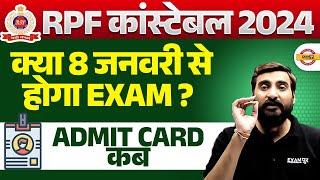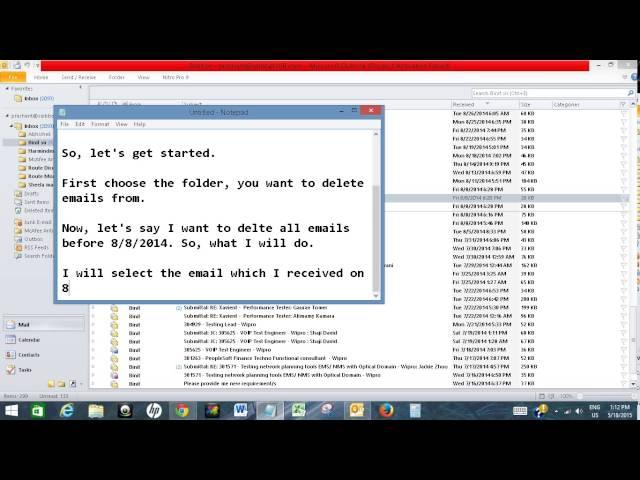
Delete all emails before/after a certain date in Outlook
Комментарии:

Very helpful. Save a lot of my time to delete old emails, especially when you have thousands of email that dated few years back.
I select an old email dated 31 Dec 2019, with Ctrl + Shift + End, all emails before 31 Dec 2019 will be selected. And then Delete. All will go to Deleted Items folder, select Empty Folder.
Done! 😊

Thanks, dude,
it was very helpful

Done this all nd suck on this page.not able to go back
Ответить
Are bhai yahase wapas previous mail box pattern pe kaise jana he ye koun batayega 😡😡😡
Ответить
thank you
Ответить
helpfull TQ
Ответить
Does not work on W10 Outlook email
Ответить
where did you select the date I dont see that part
Ответить
Thank you this was very helpful
Ответить
brilliant mate dont listen to them wankers below good job !! Worked for me..shaky typing and all LOL
Ответить
this is impossible to follow
Ответить
Not very helpful how about voice and demonstration at the same time
Ответить
You lost me at the shaky typing.
Ответить
Great :-)
Ответить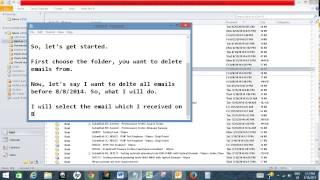





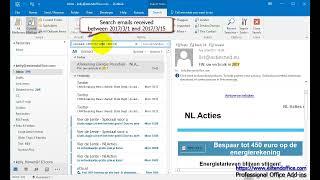
![animals[gacha meme] animals[gacha meme]](https://invideo.cc/img/upload/WUpKWS16ZGphenI.jpg)