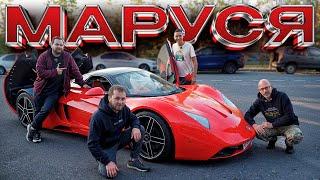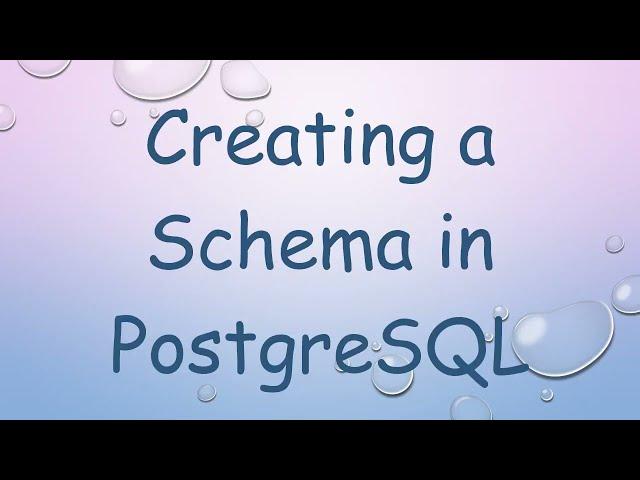
Creating a Schema in PostgreSQL
Disclaimer/Disclosure: Some of the content was synthetically produced using various Generative AI (artificial intelligence) tools; so, there may be inaccuracies or misleading information present in the video. Please consider this before relying on the content to make any decisions or take any actions etc. If you still have any concerns, please feel free to write them in a comment. Thank you.
---
Summary: Learn how to create and manage schemas in PostgreSQL databases. This guide covers the steps and commands necessary to set up schemas for organizing database objects effectively.
---
In PostgreSQL, schemas are a way to organize database objects like tables, views, functions, and more into logical groups. This helps in managing and securing the database structure efficiently. Here's how you can create a schema in PostgreSQL:
Connect to PostgreSQL
First, ensure you're connected to your PostgreSQL database through a client like psql or a graphical interface like pgAdmin.
Create a Schema
To create a new schema, use the CREATE SCHEMA command. Here's the basic syntax:
[[See Video to Reveal this Text or Code Snippet]]
Replace schema_name with the name you want to assign to the new schema. For example:
[[See Video to Reveal this Text or Code Snippet]]
This command will create a schema named sales.
Create Objects within the Schema
After creating a schema, you can start adding objects like tables, views, functions, etc., within that schema. When creating objects, specify the schema name followed by a dot (.) before the object name. For example, to create a table within the sales schema:
[[See Video to Reveal this Text or Code Snippet]]
Here, sales.customers specifies that the customers table belongs to the sales schema.
Set Search Path (Optional)
By default, PostgreSQL uses the public schema for creating objects if no schema is specified. To use your custom schema by default, set the search path to include your schema. For example:
[[See Video to Reveal this Text or Code Snippet]]
This command tells PostgreSQL to search for objects first in the sales schema and then in the public schema.
View Existing Schemas
You can view existing schemas in your PostgreSQL database by querying the pg_namespace catalog table:
[[See Video to Reveal this Text or Code Snippet]]
This will list all schemas available in the database.
Manage Schema Permissions
Use GRANT and REVOKE commands to manage permissions on schemas. For example, to grant all privileges on a schema to a user:
[[See Video to Reveal this Text or Code Snippet]]
Replace schema_name with the name of the schema and username with the name of the user or role.
Conclusion
Creating schemas in PostgreSQL allows for better organization and management of database objects. It's a powerful feature that helps in structuring complex databases effectively.
---
Summary: Learn how to create and manage schemas in PostgreSQL databases. This guide covers the steps and commands necessary to set up schemas for organizing database objects effectively.
---
In PostgreSQL, schemas are a way to organize database objects like tables, views, functions, and more into logical groups. This helps in managing and securing the database structure efficiently. Here's how you can create a schema in PostgreSQL:
Connect to PostgreSQL
First, ensure you're connected to your PostgreSQL database through a client like psql or a graphical interface like pgAdmin.
Create a Schema
To create a new schema, use the CREATE SCHEMA command. Here's the basic syntax:
[[See Video to Reveal this Text or Code Snippet]]
Replace schema_name with the name you want to assign to the new schema. For example:
[[See Video to Reveal this Text or Code Snippet]]
This command will create a schema named sales.
Create Objects within the Schema
After creating a schema, you can start adding objects like tables, views, functions, etc., within that schema. When creating objects, specify the schema name followed by a dot (.) before the object name. For example, to create a table within the sales schema:
[[See Video to Reveal this Text or Code Snippet]]
Here, sales.customers specifies that the customers table belongs to the sales schema.
Set Search Path (Optional)
By default, PostgreSQL uses the public schema for creating objects if no schema is specified. To use your custom schema by default, set the search path to include your schema. For example:
[[See Video to Reveal this Text or Code Snippet]]
This command tells PostgreSQL to search for objects first in the sales schema and then in the public schema.
View Existing Schemas
You can view existing schemas in your PostgreSQL database by querying the pg_namespace catalog table:
[[See Video to Reveal this Text or Code Snippet]]
This will list all schemas available in the database.
Manage Schema Permissions
Use GRANT and REVOKE commands to manage permissions on schemas. For example, to grant all privileges on a schema to a user:
[[See Video to Reveal this Text or Code Snippet]]
Replace schema_name with the name of the schema and username with the name of the user or role.
Conclusion
Creating schemas in PostgreSQL allows for better organization and management of database objects. It's a powerful feature that helps in structuring complex databases effectively.
Тэги:
#how_to_create_schema_in_postgresqlКомментарии: