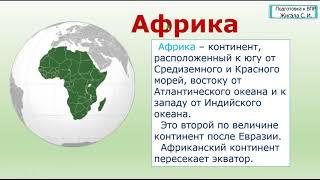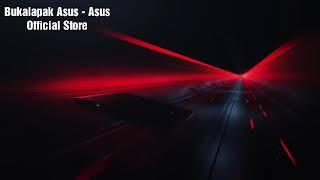First Person Footsteps | No Mesh Or Animations - Unreal Engine 4 Tutorial
Комментарии:

great tuto, thx
Ответить
If I had my movement inputs set up to my Player controller how would i go about swapping them over to the character?
Ответить
For people who are using UE5 : first branch after Add movement input, search for IsFalling node and plug it into NOT boolean node. For the velocity you take the GetVelocity node and plug it into a Vector Length XY node and plug the result into a "greater than" node. Plug your booleans in a AND node and then in the branch. If you are with the new input system the false in the branch will never happen so you have to plug the completed enhanced input system into your clear and invalidate timer by handle. You also don't need the event OnMovementModeChange. Instead, in your "play_footstep" event add a branch in the beginning and the condition if the boolean result of the IsFalling node, plug the false case into your play Sound at location. For the sprint now you have to make a boolean that is true when you are sprinting and false when you are not sprinting, so in your enhanced input system for the sprint when you trigger a boolean that you can name "IsRunning" is true and on completed IsRunning is false. After your "Do Once" put a branch and the IsRunning is the condition. True case you set foostep interval to whatever you want and same for false but should be a lower value than the set for the "true" case. And finally after the Play Sound At Location plug the result in the branch where the condition is your IsRunning boolean and it must work !
if you have any question do not hesitate ! 👇

wouldnt recommend cause as soon as i go in my game i couldnt walk i could only use s and d
Ответить
dude everything is fine but it wont stop making the foostep sound
Ответить
Did this. Problem with Crouched and Sprinting it does not update instantly. It is until i jump it resets to it while holding shift but doesn't update like it should. Please Help!
Ответить
why is there a delay it takes 0.5 maybe a bit more for the sound to come and it makes it really annoying when you klick fast one time, and then that the last foot steps comes 0.5 sec after you stand still
Ответить
thank you for the tutorial, I'm making a game that changes in environment per level, is there a way to change the sound at the start of the level, I've tried to by making the sound it plays into a variable and making the level blueprint cast to the player blueprint and set the sound footstep variable to the sound I want it to play, but this doesn't work, it there a way to change the sound it plays in each level?
Ответить
@Matt Aspland how do i make it change speed when sprinting?
Ответить
Straight to the point. Second tutorial i've followed so far from you and they've been really helpful thank you very much.
Ответить
does not work on UE5
Ответить
For UE5: White (EXEC) from RED PlayFootstepsound event -> Clear and invalidate timer. And White EXEC from timer to Play footstep.
Ответить
What if i wanted to crouch and make the steps at a slower interval
Ответить
HELP: The walking sound is not stopping when I stop moving. I looked at your solution and I can't make sense of it as I'm not including a sprinting function. Any help?
Ответить
For UE5.1, stop footstep sound conncet input action IA_Move ''Completed'' to ''Clear Invalidate Timer by handle''
Ответить
Hey Matt, thanks for the tutorial. I did everything like you said but for some reason the sound doesn't stop when player movement stops. I'm on Unreal 5 with slightly different player movement graph, it worked so far but the footsteps sound doesn't stop. If you could help me out I would appreciate it, thanks
Ответить
This video (and the interval fix in comment) has gotten me out of a stupid pickle.
Thank you for the help!

bro I have a problem, when I walk the sounds are not heard but when I jump it does sound, what do I do?
Ответить
im using UE5.1 and i did this and it all works, but when i stop moving the sounds keep playing. anyone know why? ive done the code as he did
Ответить