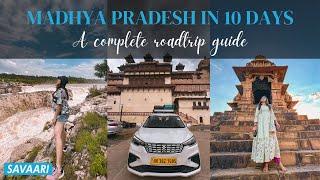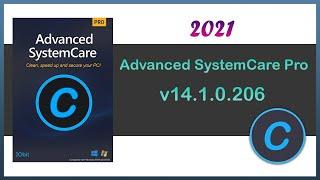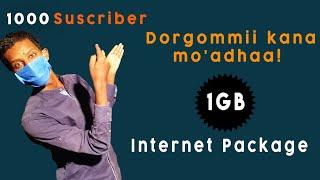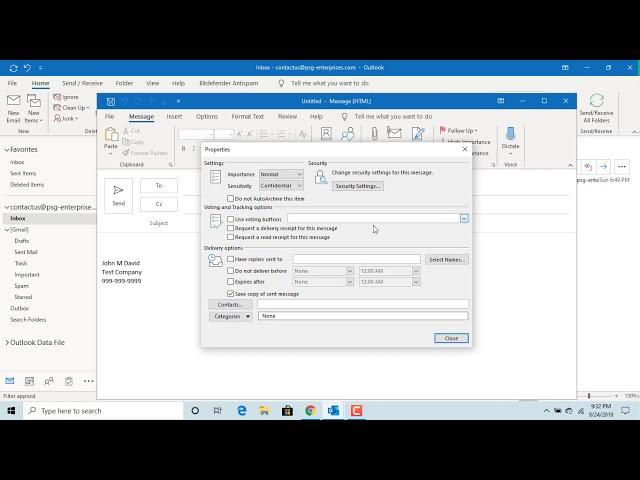
How to Mark an email as Personal or Private or Confidential in Outlook - Office 365
Комментарии:

If I select confidential e-mail will the mail appear in my sent folder? I tried this and afterwards I couldn’t see the email in my sent folder
Ответить
Thank you!!!!🎉
Ответить
This message may contain confidential and/or privileged information. If you are not the addressee or authorized to receive this for the addressee, you are not authorized to use, copy, disclose, or take any action based on this message or any information herein, which is strictly prohibited. If you have received this message in error, please advise the sender immediately by reply email and delete this message. Thank you for your cooperation.
Sir i want this email for my company i cant understand what is this please explain

Helpful. Thanks
Ответить
Thank you
Ответить
Very helpful and easy to follow.
Ответить
LETS GOOO MY G glooks
Ответить
Thanks
Ответить
very helpful
Ответить
thank you so much!
Ответить
Good
Ответить