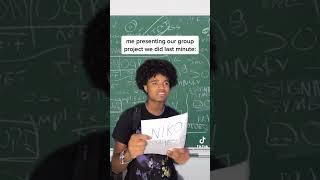Комментарии:

Thank you so much for this video - I thought I'd wasted money on buying a second hand late 2013 Mac, but now it's awesome!
Ответить
My Question is can you take a SSD 2.5 SATA 1TB with 32gb Ram and install a Leven 1TB 2280 ssd, Install Ventura on SSD, then install it in a Late 2013 iMac 27", then open up computer and not need a Thumb drive to start Machine?
Ответить
EFI Boot missing
Ответить
Not to be spamming or anything. But please ban alwl89 from your channel. He’s trying to force me to switch to windows
Ответить
Just shows you Apple doesn’t care about the environment, these computers could be supported for many more years but they choose not too for profit not innovation.
Ответить
This breathed new life into my ageing early 2009 iMac
Ответить
I revived my Mini 2012 thanks to you and Opencore!
Question: is there a way to update or freshly install Ventura on a Hackintosh from the El Capitan era?

Hi Jensd. May I know that if all the files from our macbook will remain after the upgrade?
Ответить
Hallo Jens, bedankt voor deze prachtige how-to !! Hierdoor is m’n MacBook Pro (late 2013) terug up to date. Nogmaals bedankt 👌🏻
Ответить
imac 8,1 2008 ?
Ответить
Great tutorial, very clear instructions. But can someone help with an issue I’m having. I download the OS which is visible in the application folder as in the tutorial, but when I do the next step and I assume copy it over to the usb flash drive (I’m using a 32GB one) it copy’s over 130meg on the progress bar, pauses for a while and then goes upto 270meg ish and then the progress box vanishes. Surely it hasn’t copied the full OS over in that time? And ideas? I’ve tried independently formatting the flash drive and starting again, but always the same issue. Help much appreciated 😊
Ответить
Thank you very much for such explanation. It was very helpful. I have a question if I would like to do the Internet recovery why does it show the old version not the Ventura and how can I solve this?
Ответить
Thanks a lot worked fine on my Imac 27inch
Ответить
Hi Jens! thank you for this, I recently installed Ventura on a i7 Late 2012 Mac mini and everything went smoothly, just have one tiny problem, I don't know if you'll be able to help, when I try to restart the Mac the screen goes fully black and nothing happens but the Mac is on, I don't know what causes this, hopefully you can help with this.
Ответить
not sure why, but when installing fresh new I get to a point where it shows a Remote Management pop that's part of the start up and it wants me to login using TMobile? It won't let me skip this phase either. Any help on this please?
Ответить
On my 2014 macbook pro it don't want to save the boot patcher,what should I do
Ответить
It Works beautifully, thank you so mucho 😂
Ответить
Can you allow this macOS to update?
Ответить
Well done sir, you are a very good teacher of ways to get round the new software. Keep it up.
Ответить
Thank You for this video! Much appreciated. :) Best Regards and Best Wishes!
Ответить
perfect❤
Ответить
Great tutorial thanks.
Ответить
I loved the video, everything worked just as you said, except I keep getting an error with Root Patches specifically Graphics: Intel Ivy Bridge. It refuses to install. (Reason for Patch Failure (71)) Any ideas how to fix this issue?
Ответить
Best tutorial ever.
Ответить
Thank you so much on the other hand that would have been great if you showed us the scheme when you install Ventura on en external ssd as well
Ответить
Thanks for the excellent video. Helps me a lot. Just a quick question, if I want to upgrade the size of my SSD, I can just make a Time Machine or do I need to “clone” and transfer to the new one? What will be the best solution on this SSD running Ventura?
Ответить
How to fix it please help it
Ответить
Sir I do the same thing but when booting up it showing and mouse pictures and unable to proceed forward
Ответить
This actually worked. Was worried i needed a whole new mac just to run Ventura so i can take advantage of shared library in photos. Really appreciate it
Ответить
I’ve upgraded to Ventura on my late 2023 21.5” iMac (upgraded to 16 Gb RAM and 1 Tb SSD drive). And was about to downgrade back to Catalina… but then I’ve patched the video with OpenCore. It runs like heaven. Bought a cheap USB keyboard in order to be able to press and hold “option”, for i could not do it with my wireless keyboard. But bottom line: don’t forget patching your video driver with OpenCore once everything has been installed.
Ответить
Very useful information thanks alot after having booting issues that caused my os to be corrupted and after trying ages to get it repaired following your info i have mow got working os again thanks alot very nice and easy to follow A+
Ответить
Thank you for this! Best tutorial ever! Whenever their is a software update, do I update through the iMac settings like normal or through open core legacy?
Ответить
Thanks for the video, took me 2-3 hours but worked perfectly !
Ответить
Thank you so much 🥹 your voice is really calming to listen to! It made the process so much more relaxing 🥹🥹
Ответить
Every time i shutdown and open again they delete all software i install can any body guide me what is the problem?
Ответить
Hello OpenCore is safe ? I have tons of data in my macbook and i want to upgrade os
Ответить
Thank you for your very interesting video... A silly question! Once you have installed Ventura with open Core, can you update normally for Mac software? and security update?
merci pour votre très intéressante vidéo … une question un peu-etre idiote ! est ce que une fois qu'on a installé Ventura avec open Core on peut faire les mises à jour normalement pour les logiciels du Mac ? et mise à jour de sécurité ?

Hi
I have more than 5 devices (Same model same Configuration) Do I have to download the OS for each and every MAC or can I use the same PEN drive?
What are the things I have to do and What are the things I don't have to repeat for all the 5 MACs
Could you please explain?

Is this safe to use your personal iCloud on? I would hate to get locked out or lose my iCloud account using this
Ответить
Anyone getting failed to download the mac os 13 message when using the latest patcher? My internet is fine so not sure what is up with that.
Ответить
Thanks for the video it is great and easy to follow and I am about to upgrade my MBP from Big Sur to Ventura. What I am worried about is my data and my programs. Question 1: do I have to re-install my programs like MS Word and Acrobat, after upgrading to Ventura? I have a complete backup on an external disk and Question 2: If Ventura does not improve the performance or something goes wrong during installation, can I just go back to Big Sur using the time machine backup? I am running a MBP 15" mid 2012, i7, 16 GB, with Big Sur installed with the use of OCLP which is running fine. Could any one please advise me?
Ответить
Good job, and Tq for this video tutorial, i have my own iMac Late 2013 21.5 and I have using MacOS catalina (2019) and upgraded to Ventura, its successful 🤩🤩🤩😍😍😍😍❤️❤️❤️❤️❤️🎉🎉🎉🎉
Ответить
Hi, super tutorial- everything worked fine for me. I have one question:
how do I update my mac from version 13.2.1 to version 13.3 without losing all my data? Is there a way??

how is macOS ventura 13.3. on imac late 2013 , i went for monterey instead since ventura on my mid 2012 macbook pro was way lot buggy , so both my macbook and imac have monterey 12.6.4 , should i upgrade to ventura on 2013 imac
Ответить
Would be nice if you could just plug in a new Mac mini via USB port and be on your way. Everything to complicated.
Ответить
Dear sir,I have a late 2008 macbook. After installation of Ventura, the trackpad doesn't work, there's no driver for the trackpad. Neither does the airdrop function.
I have applied post patches so many times, but the problems still exist.
Do you have the same experience as I do? How to solve the problem? Would you pls be kind enough to give me a reply?