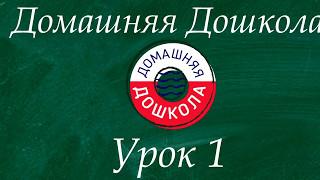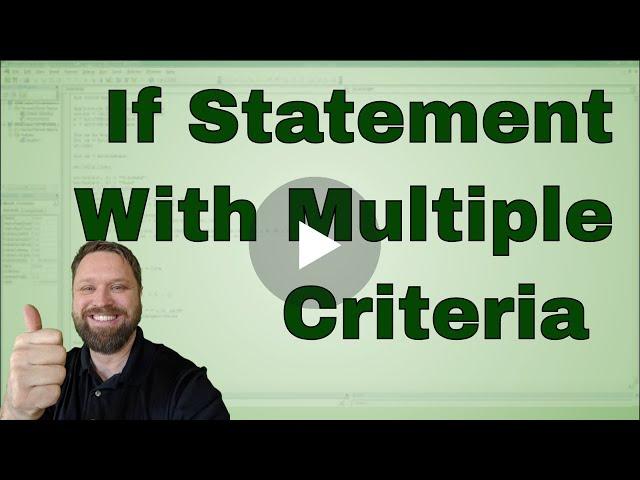
If Statement with Multiple Criteria in Excel VBA
Комментарии:

Hello. Maybe You can help me out with file renaming in multiple folders? The code for renaming files in "Master" folder I hawe, only want to update that it renaming files also in subfolders
Ответить
thank you
Ответить
Your voice is very low...but this is a good video
Ответить
How do I take that into a loop. Example: perform same logic but for all cells going down column B, not just a single cell ?
Ответить
URGENT.
I am working with multiple conditions to be satisfied simultaneously,
If f >= d And f <= e And S = "Y" And f1 >= d And f1 <= e And S1 = "Y" And arr1(i, 5) = arr2(j, 5) Then
my code works but takes a lot of time to process the data and give output.
What are the options for doing the same faster? I am already taking values from the Array. Please help.

Here is my function.
=IF(OR(AND(AB3=1,R3>=0,AD3="Y"),AND(AB3=2,R3>=0,AD3="Y"),AND(AB3=3,R3>=0,AD3="Y"),AND(AB3=4,R3>=0,AD3="Y"),AND(AB3=5,R3>=0,AD3="Y"),AND(AB3=6,R3>=0,AD3="Y"),AND(AB3=7,R3>=0,AD3="Y")),"CHK","")
would you please help me, how way i may write down the VBA code

Hello, I have a custom data validation formula that I would like to turn into VBA since the formula function as desired in the standard data validation cell. Here is the formula: IF(I4<=INDEX('$ SUMMARY'!AO:AO,MATCH('FEB Bucks'!H4,'$ SUMMARY'!B:B,0),"",'FEB Bucks'!I4). My goal is to sum the entire document by name only if it is less than or equal to the remaining balance. If it exceeds the balance then do not allow entry.
Ответить
Hi, I'm trying to write and if function, for 1 page cost $2, but each additional page cost $.50, but I cant figure out to write the over the 1 page costing $.50 any help will be greatly appreciated, thanks
Ответить
What if you want to populate a cell based on the value of two other cells. If the value of cell A1, for exampls, is "AAA" AND the value of B1 is "BBB", how do I write the macro so as to go in Sheet 2, cell c1, for example, and take this value (of C1) and populate it in my initial sheet ?
Ответить
Jy there are a couple of ways to do this. I will typically use a do loop or for next loop to not send the highlighted data. The code would look something like this
Sub CopyFromSheet1toSheet2()
'This will copy from column A on Sheet1 to Sheet2 as long as there is not a blank cell
rw = 1
Do While Sheets("Sheet1").Cells(rw, 1) <> ""
If Sheets("Sheet1").Cells(rw, 1) = "Whaterver your Criteria is" Then
Sheets("Sheet2").Cells(rw, 1) = Sheets("Sheet1").Cells(rw, 1)
End If
rw = rw + 1
Loop
End Sub

Hi, i have created a macro to copy and paste data from Sheet 1 to Sheet 2 however i have set some rules in Sheet 1 to highlight erroneous values and i do not want these data to be copied to Sheet 2. Can you advice on the code to set this condition? Thanks alot in advance!
Ответить
How do you compose an if function if there are multiple criteria and when do you know when to use the different options (if, then, else, elseif) ?
Ответить
Epic man. Thanks! I will test it with text. Hope it will work.
Ответить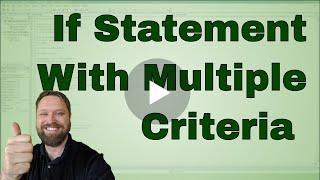




![이 게임.. 스토리도 재밌습니다 1시간짜리 영화 스토리 모음집 [레이드:쉐도우 레전드] 이 게임.. 스토리도 재밌습니다 1시간짜리 영화 스토리 모음집 [레이드:쉐도우 레전드]](https://invideo.cc/img/upload/MDVJMXQtSjNMNjU.jpg)