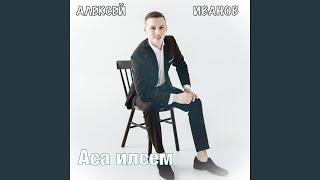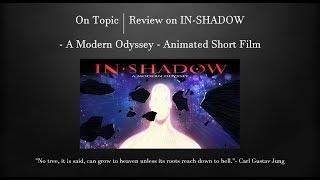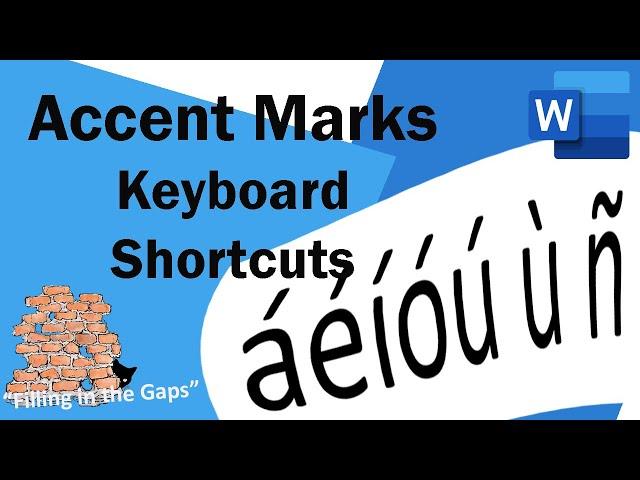
How to easily type accent marks over letters in MS Word - using the Keyboard
Комментарии:

Great help & simple to understand! Thank you so much! Keep up the great work!!! :)
Ответить
Shiii.. it didn't work
Ответить
this works for accent marks over 'a', but I do not know how to get the ene over the n
Ответить
But Thanks by the way!!
Ответить
Actually my sister Helped Me 😈😈
Ответить
I have a design program that won't allow it BUT is I copy and paste it from my google space bar it works. That you for posting the video to get my gears going👍
Ответить
Im grateful for this. Thank you. BUT is that all you can show us. What about the other accents.?
Ответить
So helpful and concise. Thanks!
Ответить
ėęēêèéëÿūùûüúįíîïīìœòôöóōøõãàáåâāäæšßśłżžźčçćñń
Ответить
This was the easiest tutorial I have ever done. Thanks ❤ 😊
Ответить
Does not work. UK keyboard.
Ответить
As a frequent Spanish typer, this was soooo helpful!
Ответить
Absolutely useless. I typed in the last name Berard and the ascent is supposed to be above the E. how does it know the letter is supposed to be above the E? I have no idea. Doesn't work
Ответить
cool, can this stack? if so can you make a video on that?
Ответить
thank you very much. Your video has been a great help.
Ответить
Thank you very much for this short and simple tutorial. Now I have what I need!
Ответить
Thanks.
Ответить
It didnt work for me
Ответить
it doesnt work
Ответить
Brilliant, thank you! So straightforward and easy to follow
Ответить
First: That is really cool and works in Microsoft Word. Second: Do you have a trick that would work in Outlook or on the Internet to make an e aigu, "é" without cutting and pasting from Word if using a keyboard without a num lock?
Ответить
What about the ñ?
Ответить
Thank you so much! Funnily enough I actually DID have to spell Exposé.
Ответить
It didn't work. I pressed CTRL + ' and then the vowel, but nothing happened. Does this only work in the word program and not elsewhere?
Ответить
How can I add accents (French) in MS Teams please? Tried your method and doesn't work.
Ответить
After changing then how to change this to normal letter. Bcs after this my keyboard letter is changed. Please help
Ответить
I can easily type the acute accent (é), but it won't let me do the grave accent.
Ответить
This doesn't work in 2022
Ответить
is there another way to do it because it wont work
Ответить
Does not work for me either!
Ответить
Perfect! Thank you.
Ответить
How do you do it without using MicroSoft Word?
Ответить
Thank you, This helped write my email for my spanish teacher.
Ответить
Hello mam
My keyboard is only typing in accent like when i press ( a ) its automatically become (àáā) same with other letters even I am not pressing any short cut key , when i press control for some time my keyboard went normal then this problem starts again. Plzz help me.🙏🙏😭😭

I wonder why this is not working for me?
Ответить
You earned your like
Ответить
doesnt work for me :/
Ответить
Perfect!!! Thank you for making it fast and easy!
Ответить
Doesn't work. For me I have to keep the keys down.
Ответить
Best short video. No need to watch a 5 minute video! You told me all I needed to know in a minute! Thanks!
Ответить
Thank you so much!
Ответить
helpful!
Ответить
For some reason it won't work for me..
Ответить
Thank you
Ответить
It didn't work for me. I am on an ACER PC.
Ответить
Thank you so much! I couldn't figure it out before this!
Ответить
Thank you!
Ответить
Mam why it's not working with online microsoft word
Ответить
Did not work
Ответить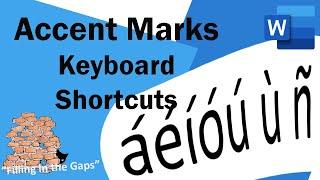

![A$AP Ferg - Floor Seats / “Xqndros Remake” [Edit/AMV] 4K A$AP Ferg - Floor Seats / “Xqndros Remake” [Edit/AMV] 4K](https://invideo.cc/img/upload/Y3JBWFFYNmVVT0I.jpg)