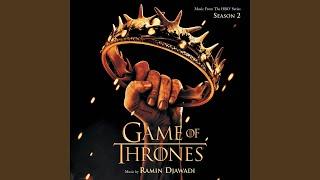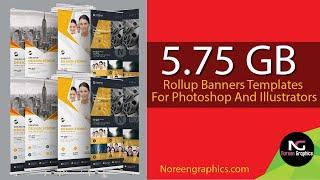How to Explore Files Backed Up Using Windows Backup
Комментарии:

What backup method do you use? let me know in comments below.
Ответить
Nice tip, I would use the letter Q for something like that
Ответить
-This is increadably helpful, thank you
Ответить
good stuff
Ответить
😀👍🏻
Ответить
Could you do a video showing us how to replace a HDD with an SSD and what sostware/equipment is required? It's more to do with the backup, cloning and partitioning of the SSD procedures than the actual mechanical replacement process - which varies according to device, Laptop or PC etc.
Ответить
@Britec09 where was the backup initially backed up to?
Ответить
When the only backup for a Windows 10 or 11 system is FileHistory, how can people recover files easier from the FileHistory folder? I had to do this recently and as far as I could tell, there is no way to import just the most recent version of the backed up files. I have to go to every freaking folder to copy out the latest version of every individual files. It was a very time consuming task.
Brian, can you do a video on how to recover data from a backup made by Windows native backup tool, namely FileHistory? Or should people forget FileHistory and use something else? FileHistory is appropriate when people have deleted a file by mistake or the file gets corrupted. Then they can go to the appropriate folder in the FileHistory folder and recover the latest version of the specific backed up file. That's easy. Not so easy when Windows has crashed and the only source of the data is that infernal FileHistory folder.
Would Microsoft SyncToy be a better option even if MS no longer offers it for Windows 11 because it wants people to use OneDrive? Or should people use FileHistory, but only save 1 version of the file which in effect is SyncToy?

I use one you touched on recently, Hasleo for Image back up. Can password protect and can explore the files.
For regular file backups I use Fbackup. Save directly to my Pcloud. I do sync directly with Pcloud but don't want to accidentally delete files. What I like about Fbackup (Mirror) It syncs updated & new files only (incremental). Also it allows you to save Just the folders you want, so not tree like filing. making it easy to view. Great vids Brian.

how repair startup issues in Windows 7 ultimate ? my pc reboot on startup windows logo
Ответить
Thanks Brian.
I do believe this is what you helped me to accomplish a few weeks ago.
Which did actually recover all the files/data within my Windows Backup itself.

Cool!
Ответить
Another very useful video. Thank you Brian!
Ответить
It may be a bit of overkill, but I use 2 backup methods to an external hard drive on my main PC:
1. Windows Backup - Full backup on Saturday.
2. Macrium Reflect Home - Full backup Sunday, Incremental backups M-F.

Great job!
Ответить
I have been using GoodSync for a number of years now, it has served me well.
Ответить
Nice
Ответить
How to remove the virus infected by snappy driver
Ответить
4 me, too little, too late Lol nice....
Ответить
Now can you make a quick tutorial how to back pc using windows 10?
Ответить
EXCELLENT
Ответить


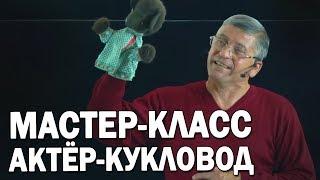
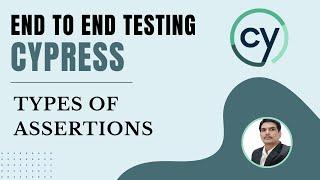

![Street Fighter 2: Champion Edition - KLEBIM BALROG BRA (BRA) VS (BRA) ((Caution)) [Fightcade/FT10] Street Fighter 2: Champion Edition - KLEBIM BALROG BRA (BRA) VS (BRA) ((Caution)) [Fightcade/FT10]](https://invideo.cc/img/upload/MFh0dnBDR2g4VVI.jpg)