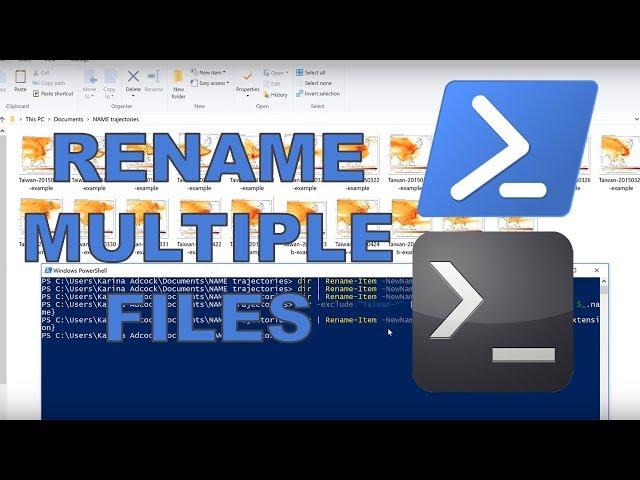Комментарии:

Thanks a lot
Ответить
Thank you so much! I can't express enough how much this has helped me. I've been renaming my video files manually. Saved me time, aggravation and frustration. Excellent, easy instructions. 🥰
Ответить
Super useful! Thank you for the knowledge.
Ответить
THANK U!!!! U saved me from sitting and spending days renaming thousands of files
Ответить
Dzięki :)
Ответить
It was very useful...thank you so much for making this video.
Ответить
i love you so much for this thank you
Ответить
Great video, I'm training a model and I have thousands of images to rename. Thank you so much!
Ответить
Helped a lot, thanks! It was necessary to remove the spaces from the names, it worked :)
Ответить
Thanks For THIS video
Ответить
I have a bunch of picture files with no extension. How do you add an extension to the end?
Ответить
Very helpful thanks :D
Ответить
I was looking for a script. But after watching the first few examples I realized that using a script, things could go horribly wrong. This method is so much more controlled yet still much faster than renaming files individually. You Ma'am have saved me hours upon hours of tedious and repetitive typing. Thank you.
Ответить
Incredible, can this be done with the Directories (Folders) themselves. If you have multiple folders and instead of "Rename - Item" you say "Rename" would it work?
Ответить
Very helpful. You deserve a medal.
Ответить
super op
Ответить
Excellent video! Thank you :) Is there a way to rename the batch to the same name but instead of having the sequential number in brackets have an underscore... I tried powershell and replacing the brackets for nothing but it did not let me... I used the formula to replace the space with an underscore and it worked but I cannot get rid of the brackets... I used: > dir | Rename-Item -NewName {$_.name -replace "(-", ""}
Ответить
thank you
Ответить
Thanks a lot. You made my day. My issue got resolved after a long time. Appreciated
Ответить
Awesomee!!
Ответить
Nice work
but how can i add incremental number in the end of each file by using batch (.Bat) to prevent duplicate files names
this is the code for rename files
just change echo to be ren
@echo off
pushd "Folder"
for /r %%D in (.) do (for %%F in ("%%~D\*") do (for %%P in ("%%F\..") do (echo "%%F" "%%~nxD(aaa)%%~xF"
)
)
)
popd
pause

Thank you so much. This is the best video I found. I only needed the code on adding name at the beginning and you're the only one who had it. So helpful!
Ответить
Karina, Thank you for sharing this video. It indeed help me saving time. Also as a Taiwanese seeing the video with “Taiwan” as a example. It made me more focus in the film.
Ответить
Thank you very much, well appreciated!
Ответить
thank you sir, very helpful =))
Ответить
So so so so SO very helpful thank you!!
Ответить
Brilliant - thanks very much!
Ответить
Thanks, love you 😍
Ответить
thank you for saving me a lot of time
Ответить
Has everything but how to add text to the middle of a file name, would love an example of that!
Ответить
Thanks a lot, this was very useful and you explained it really well!
Ответить
Thanks a lot. I can't explain how much easier you have made my life.
Ответить
This was probably the most useful video I've ever seen
Ответить
Thank a lot it saved my lots of time and this was the perfect solution that i was looking for!
Ответить
Can I rename "Taiwan" into "China"?
Ответить
Very good tutorial. It didn't work out for me probably as the names of the files I try to rename are partially in the Latin alphabet and partially in Farsi and I don't have a mixed keyboard.
Ответить
Very good. Just that with more contra color, it will be easier to see what you type.
Ответить
you have saved me 100s of hours! I can't thank you enough for this video! 100 out of 10!! Thank you!
Ответить
I love you sooo much !! thank you for this :)
Ответить
Wow! Amazing, Karina. This is one of the best videos at the moment! You explained it very details and the quality is superb!!
Ответить
Your video so useful. Thank for sharing
Ответить
Brillant vídeo! Thanks!! What if i want to add as a prefix somethung like thst = _01.1 ( first pictures ) _01.2 ( second pictures)....till the end of the files? But not loosing the files names It self but adding this information?
Ответить
hello there, can you help on reneming extension file from "avi" to "mp4"
thank you

AHh Thank you! Had to rename over 600 png files for it to work in maya. The renaming convention made it work!!!!
Ответить
Thank you so much for this! This has saved me so much time on renaming hundred of files!
Ответить
excellent video !! i wish you showed how to add increasing numbers at the start or end of file name, that would have been perfect, i guess i can do that by combining the multiple rename windows tool with ctrl+a and f2, and then a few powershell commands to remove spaces and parentheses, but a powershell command would have been nicer, more customisable
Ответить
I have multiple pdf file in a folder with below naming format:
FirstName_MiddleName_LastName_ID_DateOfBirth.pdf
I want to change the ID of some of the files in the name, can you advise please

How do I add sequencial numbers to mulitiple file names without changing file name?
Ответить
so helpful, thank yout for the tutorial
Ответить