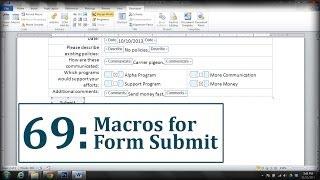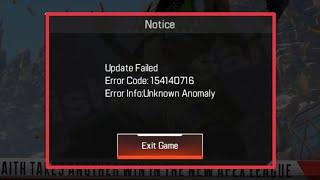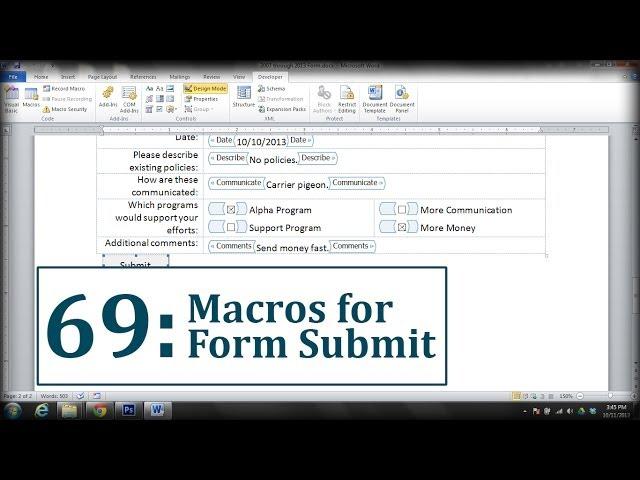
Microsoft Word: Create a Submit Form Button
Комментарии:

the larger macro however requires one to save it. What if I dont want to save that document.
Ответить
Strangely I clicked your link but its taking me to 3 links of Automotive companies. Please kindly take a look
Ответить
Niel,
Is it possible to once you hit the submit button it compresses and zips the document then sends it? how would I make it do that.

Have a question... can you show how to change the word to a pdf file and attach it to Outlook email?
Ответить
Hello sir
Thank you very much for nice and easy explanation.
I have a question about fields on MicroSoft Word?
If i want to write a document to use it as a certification form in my school . The form has 3 fields of text content control , that i have to fill before sending to printer. The first field is student nam , the second is ID Name and last one is the class name.
I want to add a command button inside the document that on click it do tow things. Save the file as the name of the student name field or as the student id in a specific directory.
And print out the ducumet but without the shape of command button .
Can you help me pleas how do write the code of this command button to do this work.
Thanks in advanced.

It looks like you have to type in the email address into the macro code to send the email.
Is there a way to choose where to send it with having to open the macro and type it in?
Also can this be don’t from Excel 365? Thanks

Thanks.
How can i send the file created as word with macros in a shared folder on a local server with macro ?

Is it possible to make a command button to clear all the plain text fields. To avoid having to resend blank templates?
Ответить
Can you reshare the txt file for the macros?
Ответить
Do you have to use outlook?
Ответить
Hi,
All I require to add to the "Options.SendMailAttach = True &
"ActiveDocument.SendMail"
Would be my offices main email address. Any help would be appreciated...can't find it anywhere

Where do you get the code?
Ответить
Hello, I was wondering if a person gets the document and they don't have outlook will they still be able to submit the form. I tried it and it gave an error to my friend. If that is the case how can I make it so that the user sends even if they don't have outlook.
Ответить
How do you delete the Submit button off the version you want to submit?
Ответить
Hi, that is a great and I am giving giving you more than five stars. I create the Submit Button but when I click on it the Microsoft Outlook doesn't show for loading. Any help.
Thank you.

Hi, I do have a question. I have created a Microsoft Word fillable form with dropdown fields, text field, etc but I would like to convert this form to Google Docs. After conversion I want to upload the form to my website without breaking the Integrity of the form. So whenever a customer fills out the form and send it, it generates a PDF version of the form where it would be sent to my email. Is there a way to do this ?
Ответить
How do you debug an email?
Ответить
I tried to write this macro from the screen exactly but get error codes? Is there a place I can get the code and just cut and paste? Thank you.
Ответить
THE LINK NO LONGER WORKS, CAN IT BE REINTSTED PLEASE?
Ответить
How's it going everyone, I really need help I need this for for a form at work but can't seem to get it to work. I need this form to be submitted to 3 different peolpe, the first submit button they have to enter the email adress but the next two I need to be Auto sent to me and then my boss can't anyone help with the Auto code? I am using outlook365
Ответить
Is this possible in Powerpoint?
Ответить
Hi, the link to the macro doesn’t work anymore, do you still have it?
Ответить
Is it possible to paste the content of word document in the body of email.!
Ответить
I do not use Outlook for my email, I use a gmail account, what do I type in for the submit button properties?
Ответить
Hello! Could you use this to send to send bulk email messages from Word? For example if I'm inviting people to an event, could I use this button to have them signed up if they want with little to no effort?
Ответить
yes, the link is broken.. pleas, dend another one
Ответить
Can u confirm where u got your codes from.? I’m trying to create a Print Page button but I’m confused where to get the codes
Ответить
How can you create a Submit Botton in Word 2011 FOR MAC?
Ответить
Hey Neil, thanks for the great video. I am looking desperately for a solution and I am already wondering that nobody has asked this already. I want to create a Form in which you can fill out a page and if necessary you can dublicate this exaxt page by clicking on a command button. I am nearly succeeding in creating the right macros, but my problem is that this button won't stay on his place, because above of it I placed a "content control element" which contains for certain choices two written lines and pushes the button down, so he needs to be embedded and stay where he belongs, for gods sake!!! So I really do appreciate an answer from you. Best regards
Ответить
Hi there, yor videos are great, but when i try with the big macro, is not working maybe i do something wrong, can you please send me the big macro that works, thank you.
Ответить
Awesome! Is there a way convert the document to a pdf when you click “Submit”?
Ответить
Hi,
I like the idea of emailing, however, need to get reduce the number of emails that I am dealing with. Is it possible to save the file in a specific location, with a name that is determined by some of the field contents, for example <firstname>_<surname>_<group>.docm? I have been scouring the internet but cannot find anything that is working!
thanks
John

Hello, I got this done and it works fantastic in my computer, if I want anybody else to use it, I share the document but when they are trying to submit they get an error related to Set EmailItem = OL.CreateItem(olMailItem).. any idea how to fix it?
Ответить
Would you be able update the link to the two macros? The link's not working
Ответить
Hi, is there a way that the link to download text file could be fixed. I would love to use the macros
Ответить
link does not work for me
Ответить
Works great! Thank you. But now i'm looking for a macro that would open an Outlook (Word) attachment, fill in some info then send back the attachment with my info filled in (without first saving the attachment on desktop, etc.). Would appreciate any tips on this. Thanks.
Ответить
"Thank You", thank you very much 😋 Is there a tutorial on how to submit the information in the form, to an MS-Access database 😐😋😐 Let me know. I look forward to hearing from you 😎
Ответить
I set this up exactly, yet it brought up "Outlook" as the email client. I would like to use my Gmail client instead and have already checked to make sure it is the default, both in System Settings on Windows 10 and through Chrome's email handler. How can I change this?
Ответить
Neil can you show me where I can get the marco to send the email or the long macro? Thank you
Ответить
How do I create/get the macro codes?
Ответить
the link in the description doesn't work! Can anyone help please?
Ответить