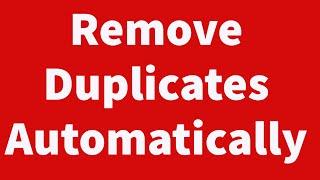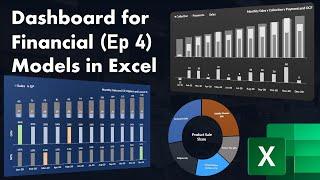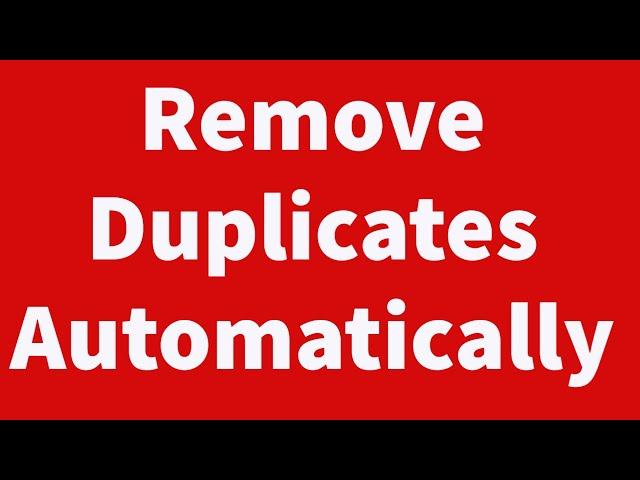
Remove Duplicates Automatically Based on Entries in Multiple Columns
Комментарии:

This program does not work 😔
Ответить
Sir, if our data is in table this code is not working properly to remove duplicates.can u plz help on it
Ответить
gr8
Ответить
Dear Sir, I have been learning code by watching your videos but, this code seems to created a problems with the worksheets that I cannot fix. I had written code to import data from multiple worksheets There was approximately 3000 rows of data and much was duplicate data. After writing the your code the existing data was reduced to 800 rows. Now it seems I unable to copy and paste. Data entry into a cell can only be achieved by double clicking into a cell. No cell data is shown in the formula bar, only the cell. The existing code that I had will no longer work. Could you advise?
Ответить
thank you sir ,this video help me alot ,but i can't input value by copy and paste after input this vba ,can you help me,please
Ответить
please highlight some vba for making school management
Ответить
Thank you for this wonderful tip. It has helped me a lot.
Ответить
Do you have a video with vba that allows me to update a record in another workbook?
Ответить
Duplicate value before removing value add quantity coulmun can you help me or input box show avoid duplicate and add total quantity in one row
Ответить
Thank you for this wonderful tip. Question please, instead of removing duplicate can we highlight it with color or formatting?
Ответить
Mr. Dinesh, thanks for useful videos and updates. I have been watching your videos from a while and are very informative and great help to all. I need your help in developing a vba code for a task I have. Can you help me in this. Please advise. Thanks. Can I have your email address please.
Ответить
Hello Sir,
I need Vlookup Macro code.
Conditions:-
I have one Master Excel spreadsheet with only one Tab.
And I have divided into 10 Separate Excel files spreadsheet each with respect to individual name. All the 10 separate Excel files has only one Tab each only.
For example in Master Excel spreadsheet Column A has unique values around 500.
Column B to column G Data is same in both Master Spreadsheet and 10 separate Excel files spreadsheet.
Column H we consider for Name.
But from Column H to Z I need to take Data from 10 Separate Each Excel Files spreadsheet Data into Master Excel spreadsheet with the help of Vlookup.
Manual If error Vlookup I have used but MS Excel Master Spreadsheet will hang due to huge Vlookup formula.
But I need Vlookup Macro code to run on a daily basis.
Rough Data you may create on your own basis to write Vlookup macro code.
Kindly help me out by providing Macro code and I tried from Google website but unable to match criteria.
Many thanks in advance for your help.

Respected Sir, You are providing PowerBI paid sessions kindly reply.
Ответить
despite the video is short and code is very simple but the lesson is valuable , well done sir, go on
Ответить
Very interesting and great video, hope you are doing well Mr Kumar , I have a case about duplicates but not to remove rather I wanted to lookup and return values from sheet with duplicates, if assume sheet 1 first row is header and column A starting from first cell below the header till row 10 as follows a, a, a, b, b, b, c, c, c column B 1, 2,2,3,4,4,7,8,9 column C can have any data on sheet 2 I copied same data of columns B and C and applied vlookup to return values on column A if I use absolute value to macth (false) it return not fund error if to use partially match it returns values but not accurate, how to work around this with vlookup or VBA or any other function or possible way
Ответить
Great and thanks you
Ответить
Dear sir.,
learnt a lot by watching your videos.
Indeed it helped me to get job.
Kindly make a video on 'Userform events'.

Very great in small video thanks you sir I am regularly visiting your video sir thank you
Ответить
HELP FULL
Ответить