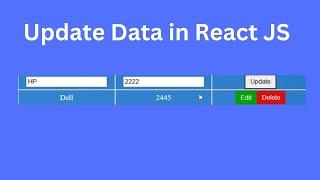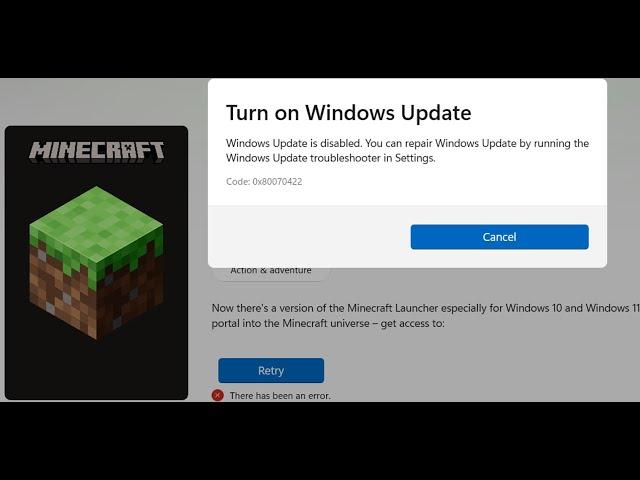
Fix Minecraft Launcher Not Installing Error Code 0x80070422 Turn On Windows Update Microsoft Store
Комментарии:

Gamer Gale - 22.06.2023 18:53
It still does not work on me😢
Ответить
TheDevil Sandro - 08.06.2023 11:13
Thanks you really helped me :)
Ответить
João - 27.12.2022 18:08
Thank you so much broootheeeerr ❤️❤️🤙🏻🤙🏻
Ответить
Kaptan Jack - 19.11.2022 12:06
been searching for 2 days and fixed it with your method thank you.
Ответить
Nauvalkrep1180 - 14.11.2022 14:48
I don't have windows update
Ответить
Yeezus Bape - 09.11.2022 04:45
thank u bro
Ответить
ActsYouLike - 04.08.2022 09:00
you are great sir
Ответить
ActsYouLike - 04.08.2022 09:00
thanks sir
Ответить
tr1k - 12.06.2022 15:33
actually help me pog
Ответить
Ivan_III - 09.06.2022 20:39
dude u r the best!
Ответить
Boxritter - 14.05.2022 20:34
I dont want to update.
Ответить
Lindsay Marie Rabalais - 02.04.2022 06:43
microsoft is such a shit-tastic company -- thanks for the help!
Ответить
nudlz - 04.03.2022 19:35
thank you man
Ответить
Tony - 22.02.2022 09:01
Why do i need to turn on windows update if i want to install a freaking game ?
Ответить
Elvyn Bliss - 17.02.2022 17:03
although this didn't work (my microsoft store is well and truly fucked) downloading the windows 7/8 version was a much simpler workaround
Ответить
Valenten - 16.02.2022 16:41
thank you it worked with the second step
Ответить
Cod3xDev - 29.01.2022 18:42
Thankyou :) worked perfectly for me
Ответить
Prophet Stories In English | Prophet Isaiah (AS) And Prophet Uzair (AS) Compilation | Quran Stories
Stories of the Prophets - Quran Stories
Kiedy Ethereum Spot ETF? | Analiza DIF Broker | 9.07.2024 r.
DIF Broker Polska
Po co Polakom własne państwo? (dr Jan Przybył)
na argumenty
How to update the object in react? | Update a Record in React JS
Code With Yousaf