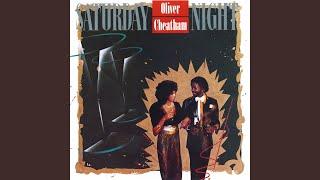CSS Wavy Background - Html Css Background Trick - Pure Css Tutorial
Комментарии:

PNG? Seriously? :D Please use SVG.. It looks so much better and smoother..
Ответить
super bro
Ответить
Thanks a lot.....i am waiting for this in long time
Ответить
hmmm not the best way to do it, as the effect depends on matching the image color to the body background color and you're using content (a .wave div) for presentation purposes. I think clip-path would work much better, allowing for a responsive implementation, see-through if other elements are placed bellow, and even transition shapes (if you decide to use an extremely complex poligon instead of an SVG)
Ответить
You could even use masking, if for whatever reason you prefer using the PNG instead of an SVG
Ответить
Your da best thks
Ответить
The guy knows the job!
Ответить
great trick
Ответить
What are these kind of borders called can't seem to find the gargons
Ответить
i love you
Ответить
teşekkürler
Ответить
Hi i wanted to know what text editor are you using
Ответить
Make moving wave in the same place
Ответить
kewl
Ответить
hello sir please teach php too
Ответить
Great
Ответить
i need the wassp link plz :D
Ответить
so basically you have put a white image on the background
Ответить
pathetic. using a png for that... learn your shit before you share your nonsense. SVG????
Ответить
Bro I have tried and tested 20 times with same lines of code but it is not working 😢
Ответить
"Pure CSS"
Ответить
it's not pure CSS if you need photoshop homie
Ответить
clip-path
Ответить
ok nice but why u dont use svg instead png???
Ответить
Sorry this is not css
Ответить
if the body had background for example black don't appear well
Ответить
Pure CSS?
Ответить
Thank you so much, I love how it made my website beautiful.
Ответить
Thanks this was very very useful
Ответить
mines not showing up on my website, please help
Ответить
Osm bhaii
Ответить
Very nice but does not work properly when zooming over 100%. The the wave drops down and the straight line is exposed. Any idea what fix is required?
Ответить
Thank you sir! I really appreciated your efforts :) very helful channel thanks again
Ответить
Pure css in photoshop!
Ответить
perfect 🖕
Ответить
I'm sorry but adding an image is not "pure CSS". Thumbs down.
Ответить
loved it thanks man really helpfull
Ответить
Please change the title of your video, this is an image instead of css
Ответить
quality so poor
Ответить
You could do it with clip path
Ответить
sublime is not free search sublime text 3 license
Ответить
Wow, that's some pure hack!!!!
Ответить
Thanks bro
Ответить
Not bad.
Ответить
Why position relative is used in wave class ?? What does this thing do with before!
can anyone explain ??

"pure css" lol
Ответить
nice at last i found it thank you ❤
Ответить
Thank you
Ответить