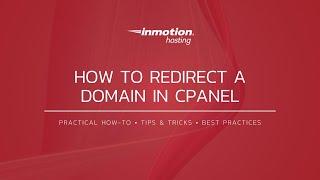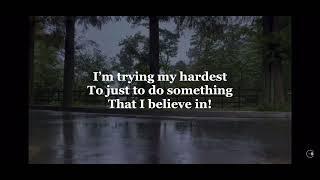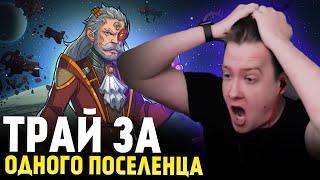Комментарии:

@Videosonyourwebsite - 25.05.2021 22:53
Perfect. This is just what I needed, and it's why I love hosting with Inmotion.
Ответить
@postnatalmotcoach1006 - 29.05.2022 21:10
Is this to buy a domain , or can i just redirect to my cpanel instead of renewing domain on godaddy
Ответить
@parfait480 - 18.08.2022 16:33
Thanks, mate! This video solved a problem we were having.
Ответить
@petermartire2777 - 06.10.2022 18:02
this is a dumb question but do I need to put the redirect in the htaccess of the new website or old one? I plan on deleting the old site. thank you
Ответить
How to Redirect a Domain in cPanel
InMotion Hosting
fresh from the garden
JulzOlegVidz
Make Believe prod. KupoBeats
Gothpocolypse
XX Sissy Girl
Aurora International
01-20-2021 East Clayton Street Public Art Presentation
Athens-Clarke County (accgov)
JAURÍA hambrienta se COME UN CADAVER-Norma Huerta de Mundo Patitas/Relatos Forenses
Relatos Forenses Podcast
Pavati Wake | Customer Experience | HIN 161
Pavati Wake Boats