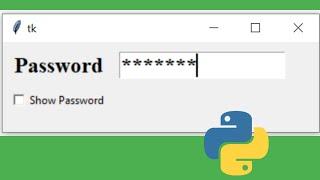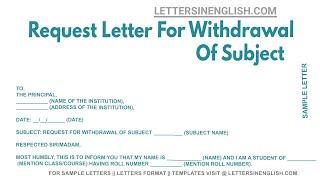How to Hide or Show Password in Python GUI Tkinter
Комментарии:

Alonso Lopez - 24.08.2023 06:22
from tkinter import *
ventana= Tk()
ventana.geometry("900x500")
entry= Entry(ventana)
entry.pack()
def mostrar_contrasena():
if entry.cget('show') == '*':
entry.config(show='')
else:
entry.config(show='*')
chekBut= Checkbutton(ventana, text="ver",command=mostrar_contrasena )
chekBut.place(x=290, y=170)
ventana.mainloop()

Rendang Tepung Roti - 26.05.2023 02:24
thanks !
Ответить
Muhammad Zubair - 16.05.2023 15:25
After 2nf time check and unchek on check again not show pass???
Ответить
RK Ronix - 07.11.2022 19:54
well done broo... thank you so much...
Ответить
Aytac Süleymanlı - 22.09.2022 22:11
thank u)
Ответить
Nikhil daram - 02.09.2022 08:49
What is cget
Ответить
Nikhil daram - 02.09.2022 08:45
Display was small but video is informative ❤️
Ответить
葉紜 - 31.05.2022 07:22
zhoxbsjvi
Ответить
blen fmg - 29.04.2022 04:18
Thank you
Ответить
10 Simple WD 40 Life Hacks
CrazyRussianHacker
The Beatles photos recording “Lady Madonna” 1968
Elena the Beatles photos
Можно ли сделать Бурбон в домашних условиях | Часть 2 Перегонка
Мастерская застолья
BỊ GIỰT NỢ CHỊ NGÂN BÁN HẾT NHÀ VƯỜN TRÁI CÂY. ĐAU LÒNG QUÁ. CỦA ĐI THAY NGƯỜI LÀ MỪNG RỒI
BĐS PHAN HẢO BÀ RỊA VŨNG TÀU
How to use Functions in Swift | Swift Basics #5
Swiftful Thinking