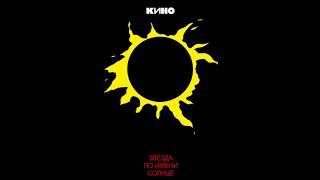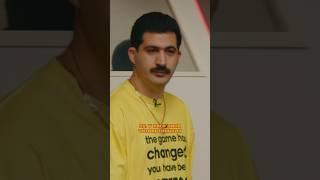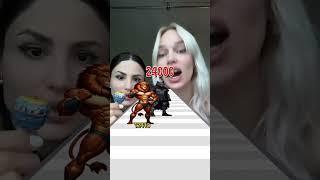Debugging in Eclipse
Using the Eclipse IDE to demonstrate how to debug a Java program to identify what is inside an array during the execution of the program. Using the step into, step over, and step return commands to process different segment of the program code.
Table of Contents:
00:16 - Why use debug?
01:12 - setting up the "problem"
03:34 - The Eclipse Debug Perspective
03:59 - The stack trace
04:40 - The variables window
04:57 - look in the array contents
05:19 - The debug commands
05:44 - The main debug commands
05:54 - The step over command
06:41 - Using the step into command
07:48 - See the highlighted change variable
08:33 - Step into another class
08:57 - Use step return to go back to who called
10:28 - Remove a breakpoint
11:08 - Use resume to go to next breakpoint
13:14 - Different variables refer to same object
13:33 - reassigned parameter now local var
13:56 - Step return to go back to calling method
14:57 - Step into code I didnt write!
16:41 - step return a few times to get out
17:16 - Finally in displayMessage!
17:50 - Back to the Java perspective
18:04 - Remove the breakpoints
Table of Contents:
00:16 - Why use debug?
01:12 - setting up the "problem"
03:34 - The Eclipse Debug Perspective
03:59 - The stack trace
04:40 - The variables window
04:57 - look in the array contents
05:19 - The debug commands
05:44 - The main debug commands
05:54 - The step over command
06:41 - Using the step into command
07:48 - See the highlighted change variable
08:33 - Step into another class
08:57 - Use step return to go back to who called
10:28 - Remove a breakpoint
11:08 - Use resume to go to next breakpoint
13:14 - Different variables refer to same object
13:33 - reassigned parameter now local var
13:56 - Step return to go back to calling method
14:57 - Step into code I didnt write!
16:41 - step return a few times to get out
17:16 - Finally in displayMessage!
17:50 - Back to the Java perspective
18:04 - Remove the breakpoints
Тэги:
#debugging #java_debug #step_into #step_over #step_returnКомментарии:
Debugging in Eclipse
Cody Henrichsen
Sweat it out! #viralshorts
Pabidang OFW TV
CONVERT ALL HUAWEI CHINA TO GLOBAL ADD GOOGLE PLAY STORE
Gsmedge Android
️ "Не хочу принимать гормоны" - чем заменить?
Клиника Лейб Медик
Best ways to Make Money on TikTok in Pakistan | Ft. Muhammad Asif | Think Digital
Think Digital Podcast
Кино - Пачка сигарет. Минус для соло-гитары с вокалом
Иван Чарушников
UNREAL INTRO to ONE-ARM STALL! B-Boy Junior #shorts
Red Bull BC One