
Blender 2.8 Beginner Tutorial PART 18: Knife and Mirror Tools
Комментарии:

You're pretty awesome chocofur
Awesome contents... You've been a great teacher... Thank you...
What other course can I take after this playlist to advance my 3D Character Animation Journey?
I hope to journey to building such details of the Spring Blender Application
I started my journey of learning Blender and 3D Applications..
Your skills and teaching heart have been breathtaking... Absolute Genius

Thank you!
Ответить
These tutorials are awesome! I was wondering if it’s possible to cut a flat 2D outline of an object with the knife tool? I’ve got a text that i imported (SVG). It’s flat, but I will extrude later. For now, just trying to clean up the topology and create some nice cuts, but can’t get the knife tool to cut the 2D object. Any suggestions?
Ответить
Chocofur: Thank you for watching this tutorial
Me: No, thank you for your tutorial

I just found that "remove double vertices" command is gone and is replaced by "merge vertices by distance" in the same menu.
Ответить
No homo but your voice is really relaxing to listen to as you explain.
Ответить
Great tutorials! Thanks so much.
If anyone else is missing the "remove double vertices" item on the vertex context menu, it seems to have moved to "cleanup > merge by distance" in the mesh menu.

what if I want to mirror along a plane that is not XY, XZ or YZ but just free in 3d space?
Ответить
Thanks....cant find the bsect tool in edit mode. could it be because of my blender version 2.81?
Ответить
Part 18 is the one I get recommended...
Thanks Jewtube!

Very helpfull, thank you, sir!
Ответить
thank you
Ответить
It's always when they start dropping nothing but shortcuts and then you're not sure exactly what's happening and the moment your program desyncs because it does something different, you have absolutely no idea what to do to fix it because you have no idea why "s, x, 0" isn't doing anything.
Ответить
Dont seem to have bisect tool? also when using knife & clicking enter, the lines extend to edges? Latest blender beta downloaded!
Ответить
Very helpfull, thank you, sir!
Ответить
These videos are amazing! keep it up!
Ответить
so, what's the next video? am looking forward to it!!!! thanks a lot!
Ответить
Very nice guy! thank you very much from the bottom of my heart.
Ответить
Another brilliant tutorial, thank you. So easy to follow and understand.
Ответить






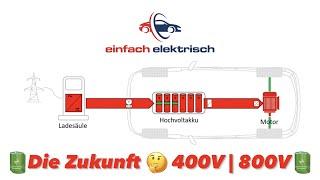

![[MV] 우주힙쟁이 - 한량 (feat. 비비(BIBI)) (prod.딘딘) [MV] 우주힙쟁이 - 한량 (feat. 비비(BIBI)) (prod.딘딘)](https://invideo.cc/img/upload/d19FZGZXcFlnbkY.jpg)
















