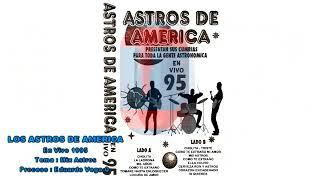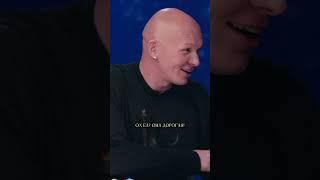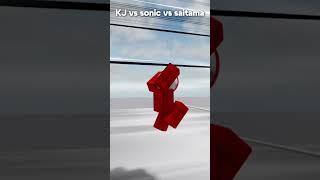Mconnect Featured Product for Magento 2 - Product Highlight Extension
A Warm Welcome to M-Connect Media.
Want to show your special products on Magento home page? With Mconnect Featured Product Magento 2 extension you can know your customers about your high demand or the special product like new arrival, top rated, bestseller, etc..
To Configure feature product on Magento 2 store, start with Stores - Configuration; it will display the Feature Product extension under the M-Connect Media tab. Click on General Settings and set all the parameters. In the Enable/Disable Featured Products drop-down, select ‘Yes’ to enable this extension on your storefront. Save! This will display the featured products on the Magento storefront.
In the Mode drop-down, select the order – ascending, descending or auto/random based on the way you want to show the featured products on the frontend.
Next, enter the maximum number of products you want to get displayed at the storefront in the Products Count text box. You can enter the number of columns into the Column Count text box to divide the products into columns.
In the Display Title drop-down, select ‘Yes’ to display the title of featured products in the frontend. Enter the title string you want to get displayed before the images of the featured products. Do not forget to click the Save Config button after the settings. Thank You!
Interested to implement Feature product slider facility on your online store? Browse Mconnect Featured Product Magento 2 extension at https://www.mconnectmedia.com/featured-product-magento-2.html.
Thanks,
M-Connect Media
Mconnect Magento 2 Extensions
https://www.mconnectmedia.com/magento-2-extensions/
Want to show your special products on Magento home page? With Mconnect Featured Product Magento 2 extension you can know your customers about your high demand or the special product like new arrival, top rated, bestseller, etc..
To Configure feature product on Magento 2 store, start with Stores - Configuration; it will display the Feature Product extension under the M-Connect Media tab. Click on General Settings and set all the parameters. In the Enable/Disable Featured Products drop-down, select ‘Yes’ to enable this extension on your storefront. Save! This will display the featured products on the Magento storefront.
In the Mode drop-down, select the order – ascending, descending or auto/random based on the way you want to show the featured products on the frontend.
Next, enter the maximum number of products you want to get displayed at the storefront in the Products Count text box. You can enter the number of columns into the Column Count text box to divide the products into columns.
In the Display Title drop-down, select ‘Yes’ to display the title of featured products in the frontend. Enter the title string you want to get displayed before the images of the featured products. Do not forget to click the Save Config button after the settings. Thank You!
Interested to implement Feature product slider facility on your online store? Browse Mconnect Featured Product Magento 2 extension at https://www.mconnectmedia.com/featured-product-magento-2.html.
Thanks,
M-Connect Media
Mconnect Magento 2 Extensions
https://www.mconnectmedia.com/magento-2-extensions/
Тэги:
#Featured_Product_Magento_2_Extension #Magento_2_Featured_Product #Featured_Product #mconnect_feature_product #highlight_product #featured_products_slider #showcase_special_products_on_magento_home_page #display_products_on_home_page #magento_homepage_productsКомментарии:
NC 70 Błyskawica - The Struggle on the Hill - World of Tanks
World of Tanks Best Replays
ПЬЯНЫЕ ЗА РУЛЕМ #6 (ПЕНСИОНЕР СБЕЖАЛ В КУСТЫ ОТ НАКАЗАНИЯ)
Алё, это курьер!