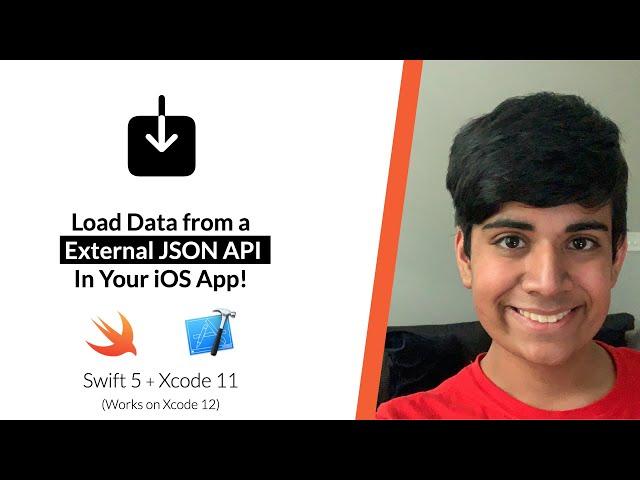
Load Data from a JSON API in Your iOS App! | Swift 5 in Xcode 11
Комментарии:

Thank you for the video. How do I access the value separately?
Ответить
thank you Ajay !
you are a great teacher. please upload more swift tutorials.
even better make a course

Thanks a lot for such clear and detailed explanation! The only think I would like to ask is quality of video 1080p or higher)
Ответить
Really ....superb explanation 👌 great job👍
Ответить
Watched 20+ videos on iOS development in the last 1 week, this video has more knowledge than the 20 videos I watched. Thanks, man, this is what I was looking for, Keep it Up!
Ответить
wonderful content man. hope you can make a tutorial on how to use AlamoFire as well
Ответить
Your explanation is very incredible, thanks for the content, I'm new here. I wish you a lot of success in your career, you will be a excelent scientist
Ответить
Dude you're awesome. I'm really glad with you because right now i'm doing a proyect por my class and is for my final grade. I was searching a lot these topic. This proyect is for next Monday and I was so stressed because I only have those days for done it. Thank you dude, you're awesome and thanks for the explications in everything. I'm going to share with all my classmates and recomend your channel¡¡¡¡
Ответить
Thankyou!
Ответить
Im only a few years out of HS but I wish I knew about this stuff when I was still in school😭 I would be a master by now! Keep up the good work bro
Ответить
Awesome! I like your tutorial :)
Ответить
Thank you so much!
But i have a question, how to do when the JSON is only accessible with an authorization KEY? (how to insert it in this code?)

👏👏👏👏👍👍👍
Ответить
your videos are so clear, thank you so much!
Ответить
Hi,
How can I make a pickerview filter??? I mean like excel, In the first pickerview choose one option, then in the second picker only shows the items that it depend of the first picker, and in the third piker It's the same that depends on the first and second piker

Great job buddy
Ответить
man! first, I love your video. it is crazy easy to follow. which brings up a sadder point. I can't seem to get my Google sheets JSON file to work. I followed your video to the T. I'm using postman to pull the data using the endpoint url of my google sheet, but no joy. I have no idea what I'm doing wrong. Keep up the amazing work.
it keeps giving me this error: "The data couldn't be read because it isn't in the the correct format."

Once this is setup, how would you edit global variables from within the viewDidLoad called fetchPostData method? Im a new coder and I can only figure out how to print the data.
Ответить
Good Contents Bro! Talented Kid
Ответить
First. AND THANK YOU SO MUCH FOR MAKING THIS TUTORIAL!!!!!
Ответить







![[2020] AMERICAN UNIVERSITY in 360° (walking/driving campus tour) [2020] AMERICAN UNIVERSITY in 360° (walking/driving campus tour)](https://invideo.cc/img/upload/SVQzM1hKTWJKVG4.jpg)

















