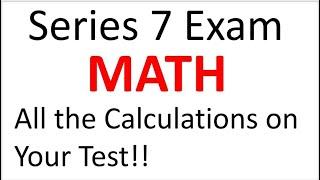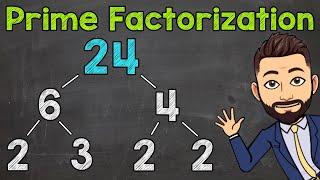Best iPad App for Professional Repeat Patterns
Комментарии:

Great work excellent job you are doing,
Which tab r you using for this work

Both Photoshop and Illustrator have this function for a few years now. :)
Ответить
Thank you for your tutorial, I have been learning procreate for a while now and I just bought affinity designer for the ipad and desktop, without knowing how to use it, i want to create repeat patterns hopefully to sell in the future. Which of your courses would you recommend .
Ответить
Oh my… vector… well I guess I’ll just take the bull by the horn and do it… Thank you so much for a great tutorial ❤
Ответить
Wooow! Great video! I just signed up for the guide. Do you draw everything in this app, or do you draw on procreate, use Illustrator or something to make vector files, and then continue with this app? Thank you so much for sharing… 😄🙏🏻
Ответить
I' just getting started in surface design. I had never heard of Affinity and now I think this may be the way to go.
Ответить
Hi Liz, My question is how do you make your pattrens smaller? I have created pattrens in procreate and Affinity design and I like Affinity more. I have pattrens on Spoonflower but the design comes out large. My daughter wanted one of my designs for the keychains she makes but needed the print to be tiny. What they used to call ditsy prints. I have looked everywhere and I can’t find anyone to teach me how that’s done. Also how do I bring over my art from procreate to affinity. Do I have to start all over? This is very discouraging. Thank you for all your help! I love your Skillshare classes! 🥰
Ответить
Holy cow! Thank you so much! I am excited to look this affinity guide. ❤️❤️❤️
Ответить
I have Affinity two years and it is great app ! So happy to find your casses and guide how to use it for ‘passive income for artists’ :)
Ответить
Great tips...definitely thinking about going the affinity designer route. What are your thoughts on the affinity designer desktop version?
Ответить
Great recommendations. When I give a course in book and greeting card submissions, this is totally what I share with the students. 🙂 My advice to them is to "never give up".
Ответить
Hi Liz! Great video! Do you trace your drawings on an ipad app or do you trace them in the desktop version of Illustrator? Thanks!
Ответить
Does Affinity allow you to export it as an Illustrator file if the client wants in an AI format? How do you do that?
Ответить
I just found your guide, so I’ve signed up for that ☺️
Ответить
Thank you for making this video! I’ve been on the cusp of choosing a vector app to learn (Affinity, fresco, or Illustrator). I’m curious if you’ve tried Illustrator, & if you have, how you’d compare Affinity Design to Illustrator for making patterns. I started to learn illustrator, but my student subscription is ending this month, & I’m questioning if I want to subscribe for it on my own for double the price I had paid. Price point wise, Affinity Design is sounding better. I’ve enjoyed watching the workflow in Illustrator.
Ответить
I love all your classes and your teaching style! You are very transparency and sharing lots of info. You also give away a lot of brushes in Procreate which are usable. Please keep sharing! 💕
Ответить
I love doing classes with you I got into procreate and Affinity coz of watching you I’m gutted I won’t see you on Skillshare any more as I can’t get your new classes in your studio as I don’t have a bank account or credit card wish there was a way I would gladly get them xx
Ответить