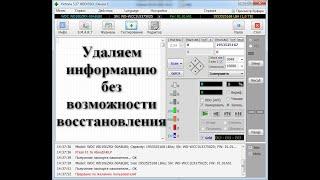Комментарии:

I didn't find how to setup LFE channel in video
Ответить
Thank you! It was helpful!
Ответить
Your videos are always super helpful, clear, concise and to the point! Thank you!
Ответить
Thank you! We're always glad to help! Cheers
Ответить
This is exactly what I was looking for! Thank you.
Ответить
Dear Larry, Thanks for all your help. In order to convert to DCP format, I have to isolate each of the 5 + 1 surround tracks, is this possible in FCPX?
Ответить
Hello Estephania! Thanks. I'm glad to know my #FCPX training has made a difference for you.
Ответить
I meant to write "Makes me glad...." :-)
Ответить
Great webinar! Makes glad I'm a subscriber! I owe my success you your training!
Ответить
In Final Cut Pro X, panning is controlled on a clip-by-clip basis. For track-based panning, you would need to move your project into ProTools or Audition. Larry
Ответить
Can you pan 16 tracks for the new i16 from Rode? That think is going to change everything about audio.
Ответить