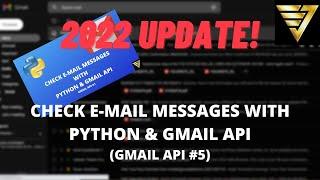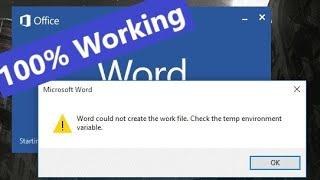2022 Update! Check Email Messages with Python & #GmailAPI | #182 (Gmail API #5)
Комментарии:

still very helpful! thank you so much for making this
Ответить
Great video. Solved a problem I’ve been having with authentication. Thank you!
Ответить
nice video
Ответить
this is so trash, spahetti code... go learn the enum function, and btw you are coding not vlogging, lower the size of your cam...
Ответить
Share the fuckin code motherfucker
Ответить
Hey, could you tell me how to scan an email from Gmail and send it to another email ID if it is found to be spam.
Ответить
Can you give the link to this code?
Ответить
Hi Brandon, I found problem now can't use function modify >> Gmail API Mark Messages as Read
Ответить
Hello!
Thanks for your lesson :)
Can you tell me how to get the subject of the message?
And how to get all the text in the message?

Great Updated Video thanks for this. Also if anyone was trying to figure out how to filter specific emails from someone This would be in addition to the videos code.
results = service.users().messages().list(userId='me', labelIds=['INBOX'], q="from:SPECIFIC EMAIL, is:unread").execute()

I have zero unread emails because I can't do that to myself LOL
Ответить