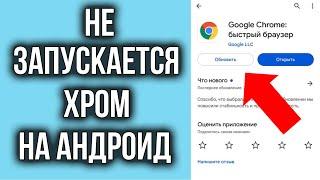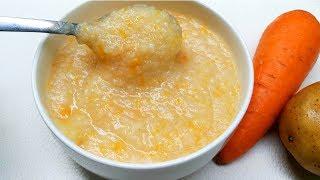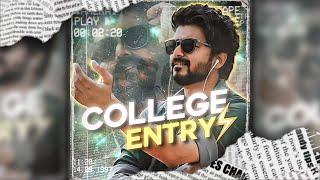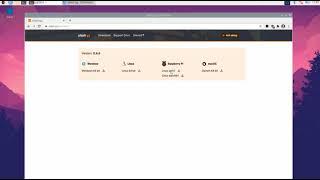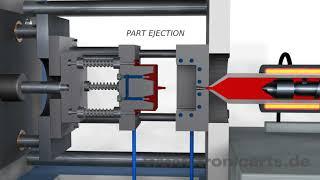Creating Multi-Step Forms in Power Apps | Tutorial
Комментарии:

Hi @Reza, very nice this demonstration. this will be very helpful content. Keep posting 🙂
Ответить
Thank you @Reza - I'm currently working on similar travel authorization for our office. Would you mind adding multiple travel routes as staff can visit different locations for differnet work purposes. thank you.
Ответить
Great technique for creating Multi-Step Form. Certainly another tip to add to my armoury for subsequent projects. Thanks for sharing.
Ответить
Also Reza… I had one request for future if you can do.. in our org, we build apps where we put images on home page and other relevant pages to create a UI. I have understood that there are limitations… but if you have had an opportunity to handle it better… please share or if there is any article that can help, I would appreciate it.
Ответить
Great job, Reza! You consistently make the difficult cases seem straightforward! I was working on this scenario (a bit different) a few days ago and ended up with a kind of 'enum' (records) for better control in 'if' cases. For example:
Set(
FormSteps,
{
Travel_Info: {Value: 1, Name: "Travel Info"},
Travel_Details: {Value: 2, Name: "Travel Details"},
Airface_Hotel: {Value: 3, Name: "Airface / Hotel"},
Attachments: {Value: 4, Name: "Attachments"}
}
);
Then, all you need to do is use Set(FormStep, FormSteps.Travel_Info.Value) and so on.
I'm eager to vote for that at your channel! Thanks for sharing Reza!

Hi Reza, the default view of the Table control's columns are in the Compressed state. The user has to expand all the columns whenever they refresh the app.
Is there any way to fix the width of the columns in the Table like we do in excel?

Hi Community and Reza!!! amazing video and I would like to know the next... is there any recommended technique to modify the table where all items are shown to add buttons which allow editing an item?
Ответить
Wonderful technique for multi steps form Reza!. Thank you for your valuable time to educate & make it easy.
Ответить
Very elegant process, and code minimized ! thanks Reza!
Ответить
It was superb , small tricks but very useful as always
Ответить
Hi Reza is there a way to find whether the current logged user in powerapps male or female
Ответить
Nice. Informative video
Ответить
Not sure if this is new or just appeared in our tenant, wondering if you know how to hide the "info" icon in the header. We don't want to hide the whole PowerApps header just that icon since the hover over is showing description/comments from the last published version and the created by person (not the owner) which is going to confuse end users.
Thanks for all the videos! Very helpful for our developer community!

That is a novel way to use the Approval screen template.
Ответить
Wow - a whole new way of doing things for me from now on. I have add to delete and add back fields - date fields were showing "object errors" but when I removed from Form and added back they worked. I am however left with one problem - in my list I have a Person field - and for some reason I can only pick from a 5 digit number - names not showing - I know Person fields are a pain with all the different elements to them - but I really want to use it. An alternative would be to use the name of the person completing my form to be the default for this field. Any help gratefully receveid.
Ответить
It would be nice content for skills improve with new approaches...
Ответить
Hi @Reza. I want something like I'm creating a news post in a site and same news post will be copy to my another site by a power automate flow. News post is like site page and don't saving any data in sharepoint list.
Can you please help me to build a flow for this? It'll be kind enough.
Thank you.

Wonderful content. Thanks for these amazing content 🎉
Ответить
Another great video Reza!!!
Ответить
Very Nice! and fast
Ответить
Hi reza sir, how can I get power apps developer job as a fresher?
Ответить
Neatly done... impressive👏👏
Ответить
I'm a beginner, but I often feel limited by the form control. What would be the important changes to do, if I wanted to create the same experience but using patch commands instead?
Ответить
Once again there is a great lecture. will you please make a video on userphotometadata blank value on userid
Ответить
This is a nice solution, thanks for sharing. When I click on an item from the table, it does not take me to the specific item in the form display--it simply stays highlighted. At the end of your video, you have created a button to "View Request". Can you explain how that works?
Ответить
Hey Reza! Love your videos. I want to join your channel as a premium member. But do your "gold" members really only have access to 90 days of flows and apps as mentioned in the description? I figured those you'd keep historically for that tier.
Ответить
Another great one Reza!
Ответить
Reza, is fhere a way to have the required fields show in red font? A lot of end-users will zip through forms like this, and not realize that they are missing required fields, without a more refined visual indicator.
Ответить
Reza the king strikes again!!! wonderful video
Ответить
Hi Reza! 🙂As of this month, If a user wished to create a new SharePoint data enabled Power Apps form, would you recommend a new modern responsive screen template with Gallery or a Table Control to list the data items?
Ответить
Well done, sir! Such an elegant solution to a problem I've been wrestling with for some time now. Thank you!
Ответить
Great stuff!!!
Ответить
Hi, I m new to IT field, can you pls make a small video how to use ur project from github and can create my own. Love ❤ fro. India
Ответить
Thank you so much I was looking for this for a long time, amazing video. I have a question what if we have multiple content type in SharePoint list, how can we handle this?
Ответить
Hi Reza, I've been following you for a very long time. Your content is always helpful and easy to grasp. Could you please create some content on CoE or courses for Power Platform CoE? Thanks!
Ответить
Hi Reza, That Ctrl+Z logic for selecting DatacardKey & Datacard Value in a form does not work anymore. Right ?
Ответить
Please what if I want to edit?
Ответить
Thank you Reza for this timely video.
Ответить
Great video, one small issue - notice how when there's a validation on the first step of the form, all the fields are validated and once you go to the next step, there already are error messages displayed even though the user didn't choose anything yet. Is there a way around it?
Ответить
Look good, but little difficult to understand as beginners that variable and other stuff
Ответить
Always up to date content! Thank you Reza!
Ответить
Dear @Reza. I built a similar app for a hackathon project with similar thought process last week. Went down the memory lane of what I did… Thank you for making such wonderful videos
Ответить