
How to Install Minecraft Launcher on Arch Linux | minecraft-launcher.git | AUR Arch Linux Repository
Комментарии:

I installed it and when I try to run the application it just closes immediately
When I type “minecraft-launcher” in terminal it responds with “terminate called after throwing an instance of ‘std::logic_error’ what(): basic_string::_M_construct null not valid Aborted (core dumped)”

it works :) tu
Ответить
i only can play demo
Ответить
If anyone here got the error message "ERROR one or more files did not pass the validity check!". You need to delete the downloaded folder (minecraft-launcher) and reinstall it with git clone then makepkg -si
Ответить
ERROR one or more files did not pass the validity check!
Ответить
can i delete that git folder after installation? like i dont need it anymore right?
btw thanks for the video

hey!when running makepkg -si in the minecraft-launcher directory, it says I'm not allowed to write stuff onto my system, so I tried using sudo makepkg -si and it says that running as root isn't allowed because it could cause permanent damage to my system. What can I do?
Ответить
Thanks It works perfect!!! :)))
Ответить
Thanks man
Ответить


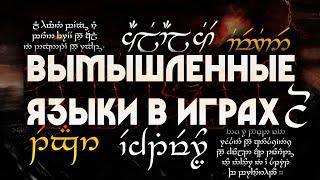



![Sofi Tukker - Swing (Mahmut Orhan Remix) [Live Performance Sibourne Label Night 3 @ZorluPSM] Sofi Tukker - Swing (Mahmut Orhan Remix) [Live Performance Sibourne Label Night 3 @ZorluPSM]](https://invideo.cc/img/upload/UUx6OVhtMnZmbzM.jpg)


















