
Canva for TikTok | How to make an Awesome VIDEO with SOUND Effects | EASY Canva Tutorial
Комментарии:

Thank you Diana! This tutorial just taught me exactly what I was trying to do with Canva! LOVE this channel. I've learned so much. Thank you again!
Ответить
Can you make a tutorial for an accessories TikTok video
Ответить
So can we record the video on canva for mobile?
Ответить
I used a high quality stock video from Canva itself and the after uploading, my video is really blurry. I downloaded at 1080p and posted it, and also tried directly "sharing" it to tiktok.
Ответить
Im a Canva Pro user I made some videos with music from Canva. However, when I upload my video with the music to tiktok it doesnt upload who the songs by... I dont want people to think im trying to take credit for the music.
Ответить
Thank you so much that was very easy to follow. maybe you could help me sometime? For some $ of course. I could use your skills to save time
Ответить
Thank you
Ответить
my go-to social media graphics reference, Diana!
Ответить
girl you helped so much! Thank You!
Ответить
I am an aspiring content creator, and I have made a couple of TikTok videos on my phone, however, I am looking to improve the video and audio quality. Is it possible on Canva to make a duet TikTok video using mp3 and mp4 files? Do you have a tutorial on this or perhaps a recommendation for one? Thank you in advance!
Ответить
I enjoy each tutorial you guys made, God bless.
Ответить
Thank you for this great and informative video. I am just starting out and this was incredibly helpful.
Ответить
Nice.
Ответить
Diana gracias por todo.
Me encanta la transicion que has utilizado en este último tutorial.
Me gustaría que nos enseñases a realizarla.
Es de canva?
Gracias

Thank you, Diana
Ответить
Miss Diana, how or can you loop the video in Canva?
Ответить
Awesome ......❤️❤️
Ответить
Also, I am having an issue with the quality of posts when uploaded on Instagram even though I download them at highest quality from Canva. Is there something else that can be used?
Ответить
Now, I will start practicing on editing videos more. Thank you for this great tutorial. Really helpful.⭐
Ответить
Canva will design like Photoshop
Ответить
Fantastic!
Ответить
Nice and helpful 👍
Ответить
Thank you for this tutorial!! Never knew that audio tracks could be edited on canva too.
Ответить
Its Amazing 😍
Ответить
Thanks so much! Learned all about tansitions and sound effects so quickly that I can now go to the beach! 🏊♂
Ответить
i cant use your Canva free pro, it is saying ( some thing went wrong, We couldn't redeem your coupon. please try again.)
Ответить
Love love love!
Ответить
amazing
Ответить
Wonderful
Ответить
Thank you for this! Excellent tips! Very helpful!
Ответить
New vid here i come! I really ennoyed following this one.🥰
Ответить
Nice job on this, very cute! 💞
Ответить
Thanks for the tips. I did not know about the little hands.
Ответить
Hey Diana Thanks for the tutorial. It helps us a lot. For your next tutorial.Could you or Ronny create a tutorial with all the features and new updates on Canva Websites. Its been long time you guys haven't uploaded anything on that topic!!!
Ответить
Awesome, thank you!
Ответить
Thank you for the font names. 😉
Ответить
These tutorials are so great, Diana. THANK YOU! 🙏 🙂
Ответить

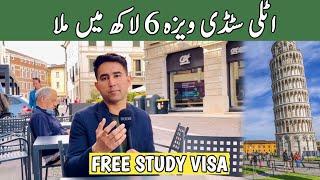









![Christmas kisses BUT by the fire place ASMR [1 HOUR] [no talking] Christmas kisses BUT by the fire place ASMR [1 HOUR] [no talking]](https://invideo.cc/img/upload/OEtlalFjX0VpTFg.jpg)














